February 11, 2021
Downloading Files? Here’s How to Make Sure It’s Safe
Posted by kevin
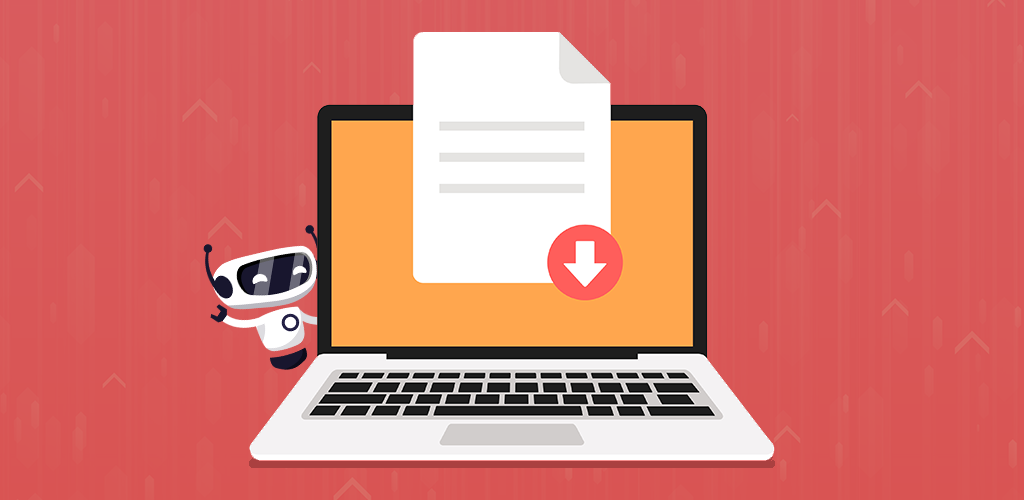
These days, downloading something from the internet can feel like a huge risk. One wrong click jeopardizes the safety of your device and your data. The spread of dangerous links and malware increased in 2020, making this concern more pronounced than ever. Websites are growing increasingly difficult to trust, and even legitimate download sites can be compromised by malicious code. Is there a chance that the latest file you downloaded from your trusty source is laced with malware? The chance is higher than you think. Fortunately, there are ways that downloading files can be made safer. Here are just some ways you can achieve this:
- Understand absolute safety is an illusion
- Know what you’re downloading
- Take steps before downloading files
Understand That Absolute Safety is an Illusion
The danger of malware exposure online is, unfortunately, everywhere. Ads, links, and downloadable files all have the potential for infection. There are a ton of methods to limit your exposure, including using an ad blocker, installing antivirus software on your device, and educating yourself on what may or may not be safe. However, none of these methods are 100% foolproof. Although that’s disappointing news for anyone hoping for absolute safety online, there is a silver lining; knowing that you can never be absolutely safe online can help you remain more vigilant (and thus safer) against digital threats.
Know What You Are Downloading
Those who aren’t aware of the dangers of malware and viruses in digital downloads are unlikely to take care when it comes to downloading files. However, if you’re alert to the fact that anything you download can impact your devices and your data, you can help protect yourself by ensuring you know what you’re downloading. More importantly, you can also teach yourself what not to download. For example, if you get an email with an attached file, don’t download the file unless you were expecting it. While this is harder to do when downloading videos, games, and other similar files, downloading them from websites you’re familiar with can also help reduce your exposure to malware and viruses.
Take Safety Steps Before Downloading Anything
Learning some of the best safety practices before clicking on download links can help protect your device, your data privacy, your identity, and even your money. Some of those best practices include:
Carefully Assessing Each Download
If you’re wondering how to tell if a download is safe, there are a few pointers you can use. First, never download a file that has been sent to you unexpectedly, unless you can verify that it’s safe. Second, use a malware tool to scan links for viruses or malware. Third, use antivirus software on your device; if you accidentally do click a link, it can help quarantine the file until you can delete it or confirm that it’s safe. Finally, learn warning signs of malicious files. If the website you download from looks too basic, it’s possible the people behind it don’t have the tools to protect users against malware. If the file size seems too small for what you think you’re downloading, it may be something other than what you expect. And if the file type is an “executable” (such as .exe, .scr. etc.) when it shouldn’t be, opening it may allow the file to wreak havoc on your device.
Verifying the Source
Before proceeding to a website to download anything, verify that it’s from a trusted source. For example, extensions for Google Chrome or Microsoft installers (which are well-known for their reputability) are unlikely to be infected with viruses. The same cannot be said for pirated content taken from shady sources or plugins from random websites.
Relying on Your Gut
Sometimes your judgment and gut feeling are the best warning signs of unsafe internet content. Things like files that are too small (or large) or running executable files without scanning should alert you right away. If something feels wrong, then it’s best to trust your instinct and back away from the website you’re downloading from.
Conclusion
When it comes to protection against viruses and malware from downloads, the best offense is a great defense. Understanding how you can protect yourself to the fullest extent using the right software, and practicing safe internet habits can go a long way. These measures can often spell the difference between a safe browsing experience and one that exposes you to all sorts of risks. Don’t take your chances; be vigilant with your data privacy and beware of downloads on the internet.
Have you ever wondered how to reduce your digital footprint for a safer web browsing experience? With HotBot VPN, you can browse, stream, and download with the comfort of knowing that you are secure online. Download HotBot VPN today for your Android, iOS, and Windows devices!
Posted by kevin
More Blog Posts
February 14, 2023
How the Investigatory Powers Act Impacts Citizen Privacy
In 2016, the United Kingdom passed the Investigatory Powers Act or IP Act, into law. This act empowered the government and related agencies to access and collect citizen data, without consent. Critics immediately slammed the new law. The media dubbed it the “Snoopers’ Charter.” Meanwhile, Edward Snowden described the act as “the most extreme surveillance […] Read moreFebruary 14, 2023
Review: qBittorrent Torrent Client
If you plan on torrenting files, you need a client with which to do so. There are dozens on the market, some paid, some free. Others are feature-heavy while some have just the basics. A few are recent additions to the market while others have been around nearly as long as torrenting. The qBittorrent torrent […] Read moreFebruary 14, 2023

