April 15, 2020
Keep Your Private Wi-Fi Network Private
Posted by Rhiannon
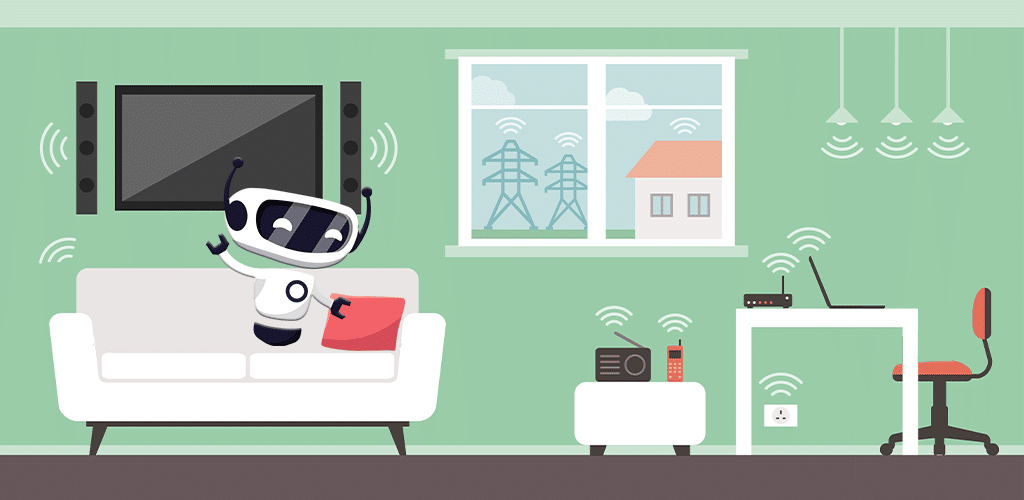
Your private wi-fi network is your gateway to the web. It allows users to conduct searches, stream videos, and communicate with others. It has become vital to everyday life. Because of this, keeping your network safe, secure, and private is crucial. In order to maintain security, you need to know who is on your network and how to remove unwelcome guests. But who is on your private wi-fi network and how do you remove them? Take a look:
- Why should I remove people from my network?
- Who is using my wi-fi?
- How do I remove people from the network?
- What else can I do?
Why Should I Remove People From My Network?
As the internet has evolved and adapted, it has become a crucial part of every day life. We rely on it to work, shop, and communicate. As such, our own private networks need to remain free from threats, which may be caused by intruders. These are just a few of the reasons you may want to remove someone from your private wi-fi network:
- When you look at the connections to your network, all of them should be familiar to you. If not, they could potentially be a hacker or another malicious party. In this case, the person might be able to intercept your data as you use the internet.
- If you have a user downloading illegal content over your wi-fi, you might be fined for it.
- Some users eat up more traffic than others. In this case, they might slow down your connection or max out your limit. Removing them from the network stops the problem.
Who is Using My Wi-Fi?
In order to remove someone from your wi-fi, you need to first know who is using it. There’s a simple way to tell:
- Start by typing your router’s IP into your browser. You can find your router’s IP with these instructions.
- Login then navigate to DHCP settings. There, you will see a list of connected devices.
- Make sure you recognize all of the connected devices.
How Do I Remove People From the Network?
So you’ve seen a device on your network that you don’t recognize. What now? There are a few different ways for you to go about removing them from your private wi-fi network.
- Change the wi-fi password and your network name. Although a fairly simple tactic, it isn’t the most convenient. This will remove everyone from the network so all legitimate users will need to be given the new name and password to reconnect.
- Use your router settings. As instructed above, you can sign into your router to view all connected devices. From this location, you can remove individual devices at will. However, you should still change your password so the suspicious user can’t simply reconnect.
- Try MAC filtering. Although it may seem technical from a glance, MAC filtering is fairly simple. You can enable this setting from your router account. Basically, every device has a specific MAC address. You can approve or deny specific addresses as needed. However, someone with some tech skills can change their MAC address so you may not have full protection with this method.
- Make use of an app. There are quite a few third-party applications on the market designed to monitor and track unwanted wi-fi users. However, not all of them are trustworthy so please do your research before using one of these apps.
What Else Can I Do?
Removing strange devices from your wi-fi network is just one step towards keeping the network safe and secure. There are many others that you can take to keep yourself protected. They include:
- Creating a guest network for visitors to use. This prevents others from seeing your devices and data.
- Always use a strong password. This prevents people from connecting to your wi-fi without your permission. In addition, use WPA2 encryption.
- Monitor your router settings. This will help you keep on top of strange connections so you can remove any problems regularly.
- Hide your network. If you disable SSID broadcast, your network won’t be public to all devices.
- If you notice suspicious activity on your network, reduce your activities and don’t conduct any private business until the problem is fixed.
One other way to increase your security over wi-fi is to use a VPN. This will prevent others from spying on your activity so your data remains yours.
Posted by Rhiannon
More Blog Posts
February 14, 2023
How the Investigatory Powers Act Impacts Citizen Privacy
In 2016, the United Kingdom passed the Investigatory Powers Act or IP Act, into law. This act empowered the government and related agencies to access and collect citizen data, without consent. Critics immediately slammed the new law. The media dubbed it the “Snoopers’ Charter.” Meanwhile, Edward Snowden described the act as “the most extreme surveillance […] Read moreFebruary 14, 2023
Review: qBittorrent Torrent Client
If you plan on torrenting files, you need a client with which to do so. There are dozens on the market, some paid, some free. Others are feature-heavy while some have just the basics. A few are recent additions to the market while others have been around nearly as long as torrenting. The qBittorrent torrent […] Read moreFebruary 14, 2023

