April 6, 2021
Privacy Tip of the Week: Fix Your Worst Internet Behaviours
Posted by Rhiannon
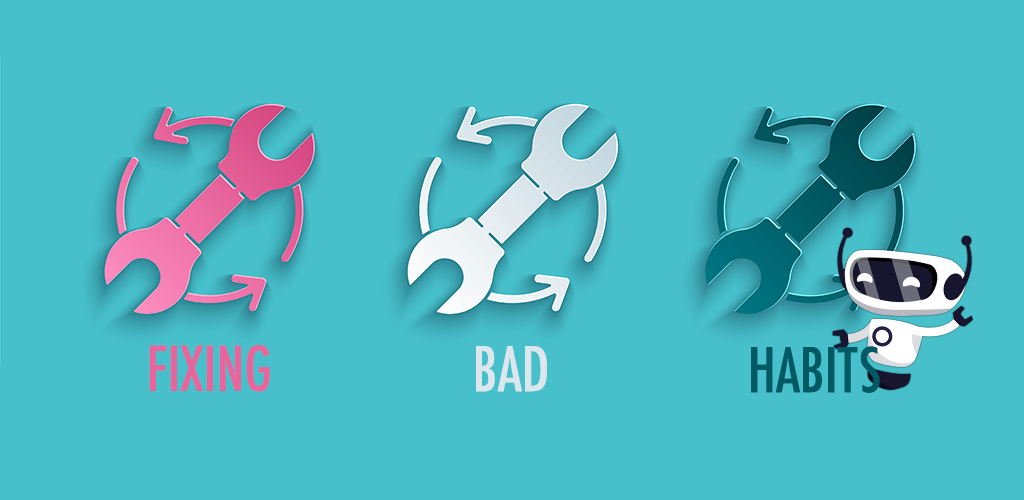
We’ve grown so used to using the internet for everything that we’ve forgotten about the dangers that lurk beneath the surface. Hackers, viruses, scams, and more can wreak havoc on your life. They infect your devices, invade your privacy, and can creep into your life offline as well. Unfortunately, forgetting about these risks often leads to the development of bad internet behaviours. This list includes many bad habits as well as HotBot’s tips for fixing them:
- Security habits
- Software habits
- Internet habits
Security Habits
Your private accounts are tasty targets for hackers. Things like your social media have details about your private life which can be used to blackmail you or steal your identity. Shopping websites may store information about your credit card or address. And if you use online banking or other money-management platforms, hackers can steal your money if you don’t secure your accounts properly. Here are some of the worst security internet behaviours you can have and how to fix them:
- You use the same passwords for everything. If you have this habit, you’re putting all of your accounts at risk. All a hacker needs to do is learn your login credentials for one account, then they can access them all. Instead of doing this, use a password manager. These services can randomly generate strong passwords for your accounts and save them for you, so you don’t have to worry about remembering a different password for every website.
- You don’t use device passwords. The convenience of devices like smartphones and laptops is that you can keep your accounts signed in all the time for quick access. Unfortunately, if you happen to lose a device that isn’t protected with a password, anyone who finds it can access your accounts if they so choose. You can fix this habit quickly, simply by adding a password to your devices.
- You don’t use two-factor authentication. These days, passwords aren’t always enough to protect your accounts. If hackers breach the servers behind a website, they can steal everyone’s login information in one fell swoop. However, if you use two-factor authentication, your accounts also need a one-time code sent directly to your personal devices, which hackers won’t have. Add extra security to your accounts by enabling this feature.
Software Habits
Sometimes, the softwares we use have vulnerabilities that open them up to hackers or other online dangers. However, most people don’t realize that the actions we take with regards to software can also create vulnerabilities we’re not even aware of. These are some of the most common software bad habits:
- You don’t update it on time. Many software updates fix vulnerabilities in the platform that may open you up to online dangers. If you don’t do the update, however, the vulnerabilities won’t be fixed. You can change this habit by routinely doing your updates or setting your devices to do them automatically.
- You download free versions of software. A lot of software is expensive to download, so it’s enticing to look for free versions of it. However, if you find a free version, always ask why is it free? Chances are, the download is laced with viruses (if it comes from a third-party source), or it tracks and gathers your data to make money from (if it comes from the original creator). Avoid this habit by paying for your software; in the long run, it’s safer for your devices and privacy.
- You don’t use antivirus/antimalware software. These programs are designed to alert you to potential threats from the things you download and even the sites you visit. If you don’t use them, you may be at risk online without even realizing it. If your device comes with built in security software, make sure it’s on at all times. Otherwise, install your own software and enjoy the safety it comes with.
Internet Habits
Because the internet is so versatile, we’ve developed a lot of bad internet behaviours in a lot of different ways. These are some of the most common:
- You click on links in emails. If an email looks strange and comes with a link or download, it may be a virus or malware, designed to steal your data or take over your device if clicked. Even emails that look legit may be created by hackers to fool you into clicking the links in them. In general, you can avoid the dangers of links by not clicking anything in an email. Instead, navigate to the sender’s website yourself, and take any necessary actions there.
- You use unsecured public wi-fi. Public wi-fi is great. However, most public networks aren’t secure, which means anyone else on the network can eavesdrop on what you’re doing. This puts your passwords and other information at risk. Fortunately, it’s easy to fix this habit, by installing and using a VPN on your device every time you use public wi-fi. VPNs encrypt your activity, so snoops can’t see it.
- You don’t take your security seriously. Many people believe that since they’ve never been hacked, scammed, or had devices infected with viruses before, these things won’t happen to them in the future. As a result, they let their guard down and let bad internet behaviours pile up. This habit is the hardest to fix, because avoiding it requires constant vigilance and self-control. However, by knowing the bad behaviours you have, you can more easily work towards fixing them all.
The more bad internet behaviours you acquire, the less safe you are online…while believing the opposite. Fortunately, recognizing these habits can help you fix them, and makes your digital life safer!
Posted by Rhiannon
More Blog Posts
February 14, 2023
How the Investigatory Powers Act Impacts Citizen Privacy
In 2016, the United Kingdom passed the Investigatory Powers Act or IP Act, into law. This act empowered the government and related agencies to access and collect citizen data, without consent. Critics immediately slammed the new law. The media dubbed it the “Snoopers’ Charter.” Meanwhile, Edward Snowden described the act as “the most extreme surveillance […] Read moreFebruary 14, 2023
How to Easily Unblock Wikipedia with HotBot VPN
Wikipedia puts a wealth of information at your fingertips. Everything from the biography of Alexander Graham Bell to the basics of quantum computing can be instantly opened by curious browsers. But what happens when you can’t access that information? Whether a business network blocks it or a particular country censors it, don’t let that slow […] Read moreFebruary 14, 2023

