June 26, 2022
Secure Your New Computer to Protect Your Online Privacy
Posted by Rhiannon
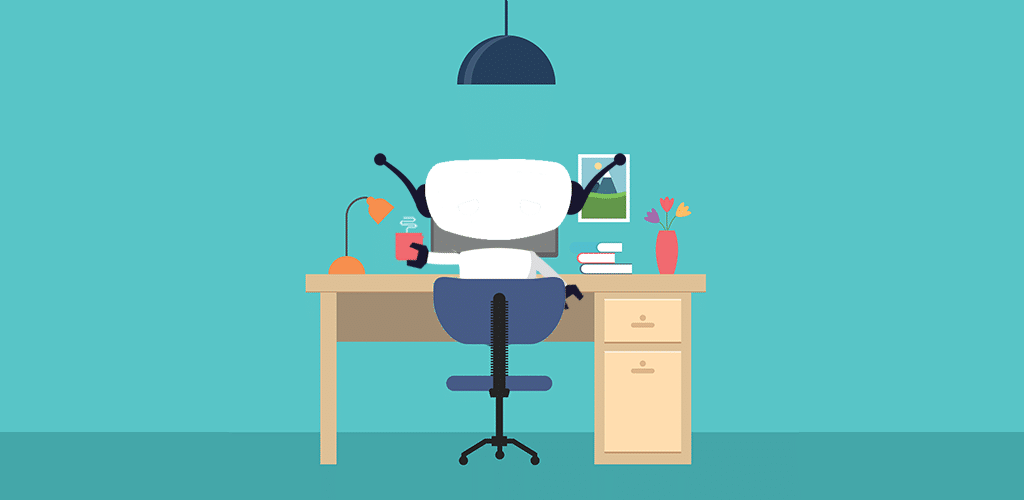
Computers play an important role in our lives, giving us access to a broader world. However, that world can sometimes access our private lives in return, if we don’t take proper steps to protect ourselves. These steps should be taken every time you buy a new device, every time you reboot an old device, or even if you just want to make sure your current device is safe and secure. To secure your new computer and protect your online privacy, do the following:
- Keep on top of updates
- Create a clean restore point
- Back up the system
- Use a VPN for your PC
- Install antivirus software
- Use separate admin and user accounts
- Encrypt the hard drive
- Remove unnecessary software
- Secure your web browser
- Be smart online
Keep on Top of Updates
Although updates may be annoying, especially ones that take a long time, they’re incredibly important to keep on top of. They keep devices in good working order but, more importantly, they make sure those devices remain safe. They correct security flaws and beef up privacy. By ignoring updates, you put yourself at risk.
Create a Clean Restore Point
Before you begin using a new computer, you should create a restore point for your data. If files become corrupted or drivers stop working correctly, you can use this restore point to set your computer back in time.
Back Up the System
A clean restore point helps to protect you from malicious software and threats online. However, you may still encounter hardware issues that put your privacy at risk. To protect your data, back up your device. We recommend using both an external hard drive and an online backup system (like a cloud service).
Use a VPN for Your PC
With a VPN for PC, you can achieve two main things: encryption, and anonymity. Encryption refers to a VPNs ability to encode your online activity so that no one can see it without your permission. This prevents people like hackers from stealing your data without you even knowing it. Meanwhile, the anonymity feature prevents your activity from being tied back to you. This is a great way to prevent advertisers from bombarding you with targeted ads. The anonymity feature also, often, lets you choose a temporary IP address from a variety of locations around the world, which can grant you access to digital content in those locations (for example, a person living in Canada can set their location to the UK and watch UK-exclusive Netflix shows).
Install Antivirus Software
The next step to secure your new computer is to install an antivirus software. This will help to protect you from malicious software you might accidentally come across. The antivirus software you choose should include automatic updates, real-time scans, and a firewall.
Use Separate Admin and User Accounts
When you set up a new computer, you’ll have the option to create multiple user accounts. At the minimum, you should use an admin account and a user account. The admin typically has full computer privileges, from installing and uninstalling software, updating system settings, and changing usernames or passwords. Because it has access to everything, you should not use it for day-to-day activities. If that account is breached, the person behind the breach can freely access your device, with no restrictions, therefore putting you at risk. Instead, the separate user account (with reduced privileges) is ideal for daily use.
Secure Your New Computer by Encrypting the Hard Drive
Using hard drive encryption protects your privacy in multiple ways. Should an attack take place on a device you own, the encryption will prevent those hackers from accessing the most sensitive files. However, remote hacks aren’t the only way your device may be compromised. Because laptops are portable, they can be stolen and breached. Encrypting the hard drive helps to protect you in this event as well.
Remove Unnecessary Software
The more software you have on a device, the more opportunities there are for hackers to breach it. You can limit their chances by removing any software you don’t regularly use. If you happen to need it down the road, it can always be re-installed.
Secure Your Web Browser
A computer never connected to the internet is a computer safe from hacking. However, it’s also not a very practical computer, when most are designed as tools to access the internet. Instead of shunning the online world entirely, keep yourself safe by securing your web browser. To do this, you should always use the most recent version of a browser, keep it updated, enable it to block pop ups, and use private browsing. You can also use a private search engine, which helps take care of search security for you.
Be Smart Online
Finally, even after you secure your new computer, you need to remain vigilant as you use it, especially online. Even if you’ve done all of the steps above, the safest and most effective way of keeping your device safe is to not open it up to potentially unsafe situations in the first place. Only download from trusted sources and don’t click links you don’t know. You are your own first line of defence in computer safety and privacy.
You can protect yourself and your device by using a good VPN service. Why not try HotBot VPN?
Posted by Rhiannon
More Blog Posts
February 14, 2023
How the Investigatory Powers Act Impacts Citizen Privacy
In 2016, the United Kingdom passed the Investigatory Powers Act or IP Act, into law. This act empowered the government and related agencies to access and collect citizen data, without consent. Critics immediately slammed the new law. The media dubbed it the “Snoopers’ Charter.” Meanwhile, Edward Snowden described the act as “the most extreme surveillance […] Read moreFebruary 14, 2023
How to Easily Unblock Wikipedia with HotBot VPN
Wikipedia puts a wealth of information at your fingertips. Everything from the biography of Alexander Graham Bell to the basics of quantum computing can be instantly opened by curious browsers. But what happens when you can’t access that information? Whether a business network blocks it or a particular country censors it, don’t let that slow […] Read moreFebruary 14, 2023

