
What You Should Know About Browsing Anonymously
Get Hotbot VPNWhen most people casually browse the web
they don’t consider that they’re casually surrendering their privacy at the same time. Yet, that one detail that most people aren’t aware of can have enormous, far-reaching effects on our lives. In a single online session, dozens of different groups, such as internet service providers and browsers, can collect information including our locations, names, ages, genders, browsing history, and more. Not to mention, some browsing data can have embarrassing consequences if accidentally seen by family and friends. Thankfully, HotBot VPN allows you to anonymize your browsing sessions to protect your data and save you from awkward conversations down the line. Here are a few reasons to browse anonymously:

01
You Want to Avoid Tracking
Every time you start an unsecured browsing session, dozens of different groups can track your activity. That tracking starts with your internet service provider. Every connection you establish online is filtered through your ISP’s servers, meaning they can see every page visit, link click, and more. This information is incredibly valuable to them in two ways. First, they can use it to conduct research on their customers, allowing them to modify their services accordingly. Second, and more insidiously, your private data makes your ISP money. They can sell it to third-parties like government organizations and advertisers.
Within a matter of minutes, your private information can be sent to thousands of different people without your knowledge or consent. Online tracking goes even further when you connect to a web browser. Thanks to the use of cookies, browsers can remember the people who use them. While this allows us to set preferences and make online sessions simpler, it also allows those browsers to remember what we search for, where we are, what devices we browse on, and so much more. Individual websites and advertisers can use cookies as well, adding yet another layer of tracking we face every time we browse without anonymizing our sessions. All of that can be prevented with the use of HotBot VPN.

02
You Want to Thwart Hackers
According to the University of Maryland, a hacker attack occurs every 39 seconds. Each year, one in three American citizens will be affected by one of those almost-constant attacks. Not only can hackers wreak havoc on your devices, but they can steal account login details, banking information, and even entire identities. In many cases, hackers also use the information they steal about a person as a form of blackmail. Thankfully, there are ways to stay protected against such an attack, and one of those ways is by using HotBot VPN to anonymize your browsing sessions.
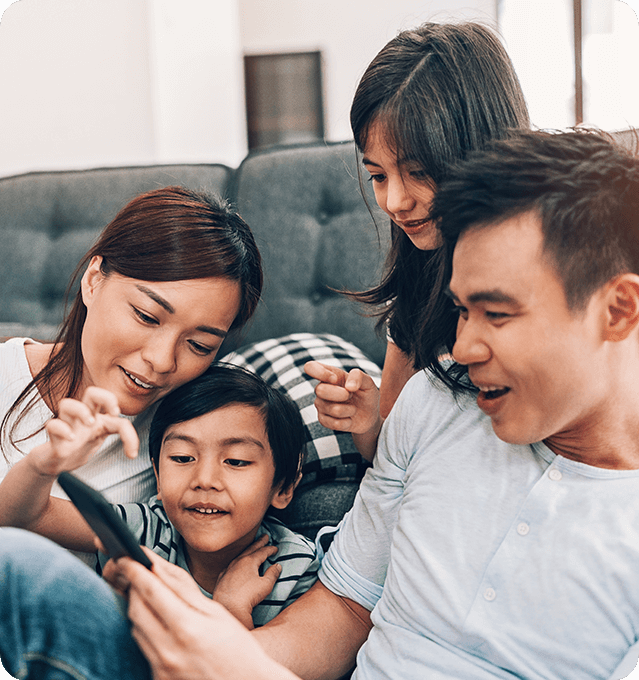
03
You Share a Device With Someone Else
Most of us privately own our internet-enabled devices, but sometimes necessity requires us to share them with others. Maybe you share a desktop computer with your family. Or perhaps your friend’s phone has died and they ask to borrow yours to look something up. In general, these situations are completely harmless. However, every once in a while, you may accidentally reveal an awkward or secret search engine result to the person sharing your device. Now your wife knows what you got her for Christmas, and your coworker knows about the medical condition you’re embarrassed by, all because you forgot to erase your browser history. By using HotBot VPN to anonymize all of your browsing sessions, these awkward moments will quickly become a thing of the past.

04
You Want to Access Content Privately
Sometimes you just want to access online content completely privately, whether it’s a steamy video or 2012’s Gangnam Style for the 167th time. Most people’s go-to is to use an incognito browsing session. However, what you may not know is that, while an incognito window erases traces of your browsing from your computer, your search activity is still logged on the web, significantly reducing its effectiveness at protecting your privacy. Rather than risking your data with a less-than-private “incognito” browser, use HotBot VPN to fully anonymize all of your browsing: we won’t judge (because we won’t ever know what you’re searching in the first place).

05
You Want to Protect Your Free Speech
While many countries believe in the right to free speech, not all nations around the world agree. For those living in or visiting countries that heavily censor and regulate what their citizens can say and do online, using a VPN to anonymize your online sessions can help you to avoid those restrictions while keeping your identity safe.
Why Incognito Mode
Doesn’t Keep You as Safe as You Think
Many internet users seeking increased privacy online turn to the built-in anonymous browsing feature offered by most big web browsers. This feature goes by many names: Google calls it “Incognito Mode,” but to Internet Explorer/Edge users it’s known as “InPrivate.” Meanwhile, Mozilla Firefox calls it “Private Browsing,” and Apple’s Safari browser goes with the even simpler name, “Private.” Although built-in anonymous browsing windows are convenient, they actually don’t protect user privacy as well as many people are led to believe. So, what does anonymous browsing do and what doesn’t it do?
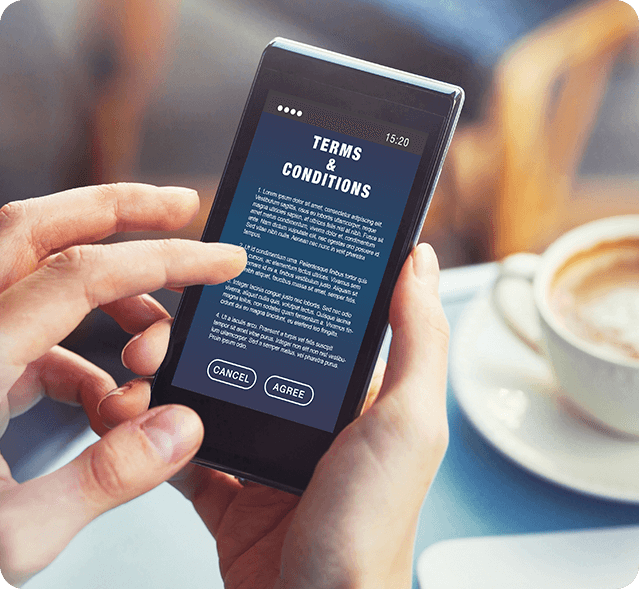
-
It Deletes Cookies
Anonymous browsing is a great way to have your browser automatically delete session data, such as cookies, as soon as you close the window. Many cookies collect your personal information which can be used by advertisers, businesses, and more. Although they can collect some data about you during your active session, as soon as you end the session, the cookies will be wiped from your device and can no longer track you or collect your information.
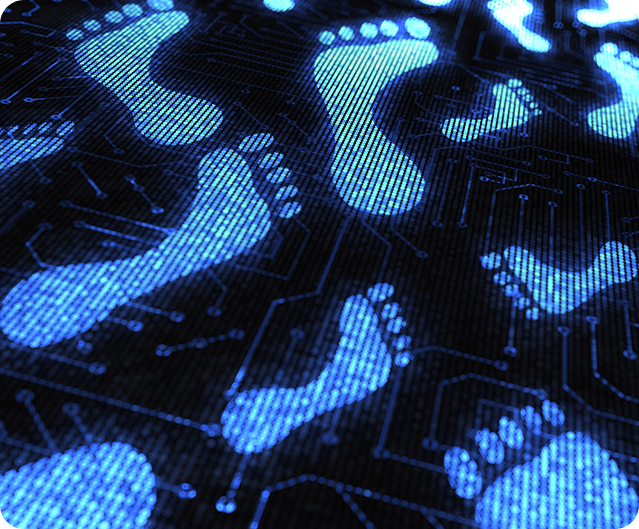
-
It Keeps Your Browsing History Empty and Private
If you do a web search that you don’t want other users to see traces of (such as steamy videos, gift shopping, and awkward medical questions), using anonymous mode in your browser is a great idea. At the end of your session, your browser will automatically delete your search history and any cookies related to that search so that no one else sharing your device will know what you were looking at. This function is far more convenient than manually deleting your browser history every day.
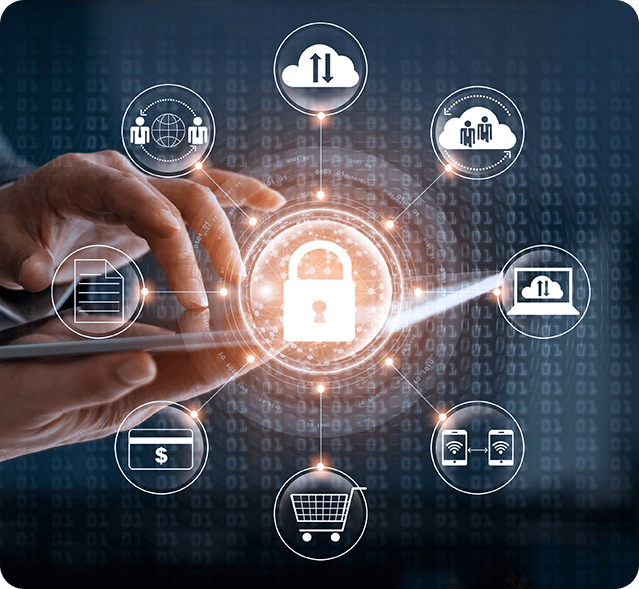
-
It Helps Prevent Third-Parties From Collecting Your Data
In many cases, anonymous browsing will help stop third-parties from collecting your data by disabling web tracking. For example, if you visit a news site that requires a subscription to read its articles, anonymous browsing might help you avoid this roadblock. However, many organizations are working on circumventing this feature and some have even succeeded, making anonymous browsers less private by the day.
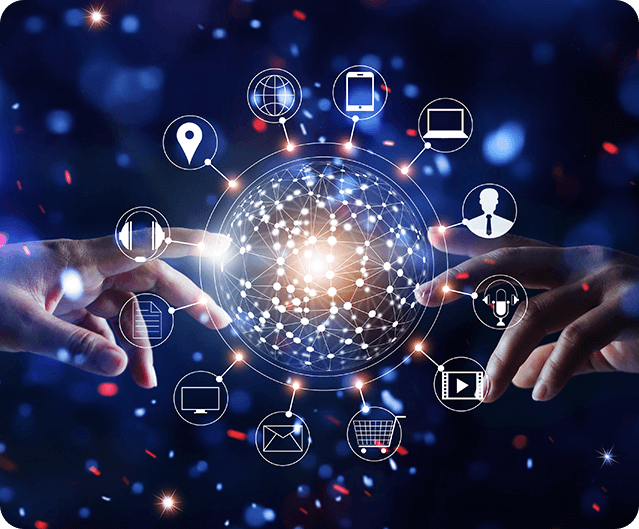
-
It Allows For Multiple Accounts
If you share a device with someone else, dealing with multiple stored logins for a variety of accounts can be a hassle that slows you down at best, opens you up to the (hopefully harmless) attacks of internet trolls at the worst. The entire situation can be avoided by using anonymous browsing which won’t store account login information after you end your session.

-
It Does NOT Block Your IP Address From Tracking Data
This feature, or lack thereof, of anonymous browsing windows surprises many users. When it comes to your data, an incognito browser can erase data stored on your device, such as cookies and search history. However, it does not prevent your internet service provider or other organizations (like governments) from tracking activities or collecting data that is transmitted beyond your device. Although your browsing session may be anonymized from some third-parties and cookies, your activities are far from being considered private.

-
It Does NOT Prevent Websites From Collecting Your Data
Every time you visit a website, even in anonymous mode, that website still knows you’re there and what you’re looking at. If the site requires a log in, they also know who you are, negating the “anonymous” feature of anonymous browsing.
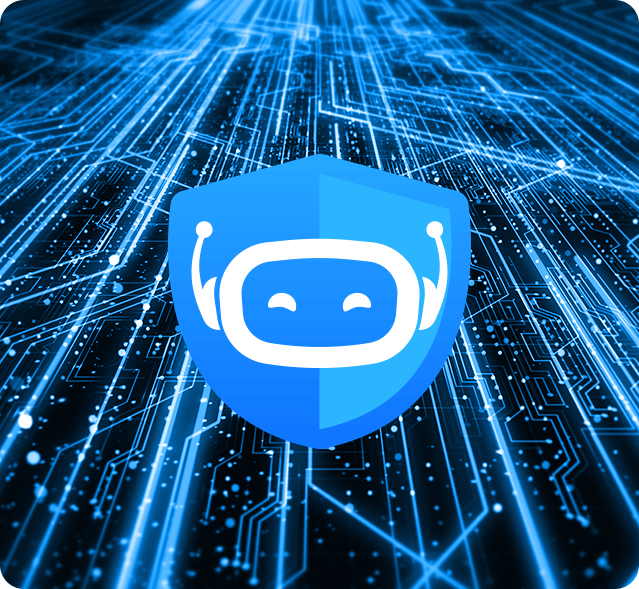
While private, anonymous browsing is great at hiding your search history and activity from your devices and those who may borrow them, the feature does not hide you or your activity from groups like your ISP or government. Can you really call that privacy? Instead, you can achieve true online privacy by using HotBot VPN.
Get Hotbot VPN
