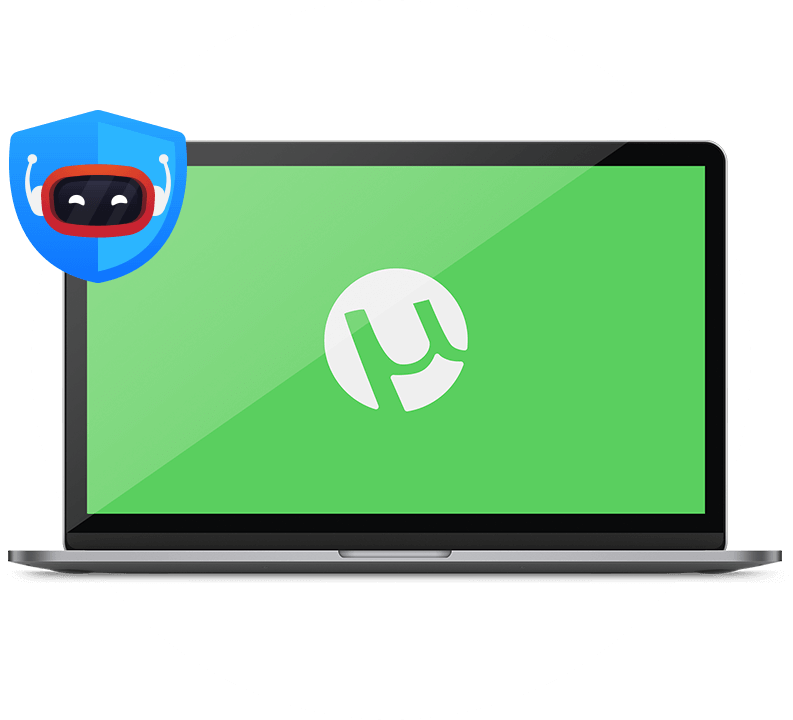
How and Why to Use uTorrent with HotBot VPN
Get Hotbot VPN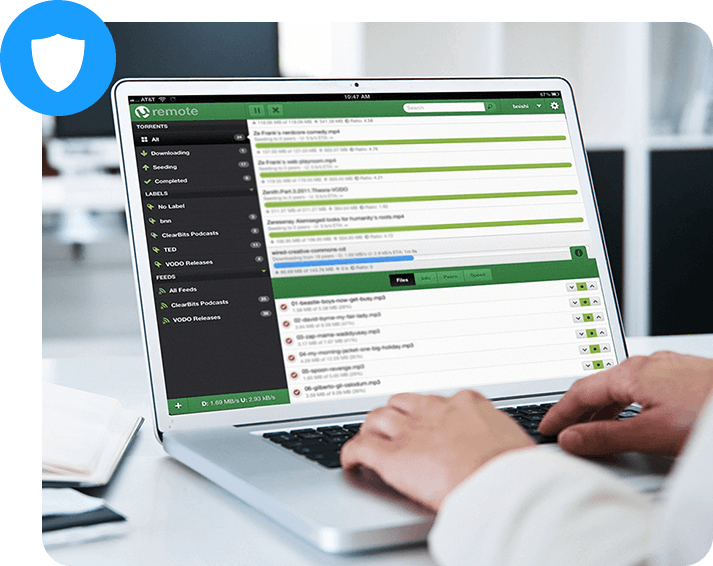
uTorrent is the one of the most popular BitTorrent client on the web
It uses peer-to-peer technology to allow fast file sharing and downloading between devices on the uTorrent network. However, shared networks open individual users up to privacy risks that other methods of file sharing don’t. Rather than giving up on uTorrent altogether, simply enable HotBot VPN to make your session secure and private.
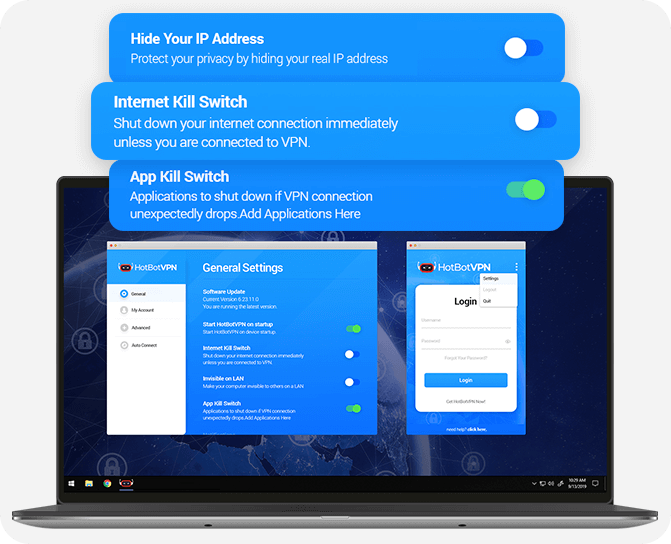
Why should I use HotBot VPN with uTorrent?
We can all benefit from increased privacy and security online. Banks don’t leave their vaults unlocked for thieves to stroll in and steal what they want, so why would you leave your online data unsecure? In addition to better security overall, there are a few other reasons to use HotBot VPN specifically with uTorrent.
Start Now
1 - Hide Your IP Address
When you use uTorrent or other peer-to-peer file sharing services, your IP address is visible to other users of the service. If the address is your true one, your location and download history could be tracked and logged by other users. When you use HotBot VPN, your true IP address will be replaced with a temporary one from one of our servers so your activity can never be traced back to you.
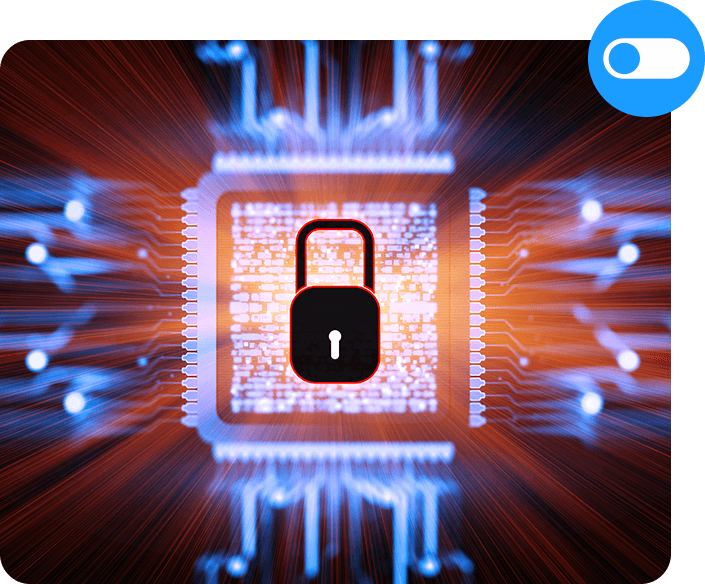
2 - Have Access to a Kill Switch
VPNs function by allowing a user to connect to a private server where all of their browsing activity is conducted. If the connection unexpectedly drops, what was once an anonymous browsing session could become visible to other users of the uTorrent network if the VPN service doesn’t use a kill switch. Users of HotBot VPN don’t have to worry, however. Our service employs the use of a kill switch so if your connection to our servers is unexpectedly terminated, our VPN will automatically block any traffic from leaving your device, keeping you safe in every way.

3 - No Logs
Not all VPNs are created equal, and not all VPNs are as trustworthy as HotBot VPN. There are plenty of services out there that promise user privacy but then track and collect user data to sell to third-parties. However, HotBot VPN has a strict no-logs promise in order to keep your information secure and private from everyone, including us.
Start Now
How Do I Use HotBot VPN with uTorrent?
Using HotBot VPN with uTorrent is incredibly easy. In fact, it only takes three steps:
-
Step One Sign up for HotBot VPN. Our service is available on a wide variety of devices and can be used on up to six devices at a time.
-
Step Two: Once you’re signed up to use our service, connect to one of our many worldwide servers. We’ll assign you a temporary IP address from that server in order to anonymize your session.
-
Step Three: Download or open uTorrent on the device you’re using with HotBot VPN. uTorrent will work exactly the same way you’re used to, but you can be confident that your connection will be private and secure.

