September 18, 2019
How to Tell if You're Using a Safe Download Source
Posted by Rhiannon
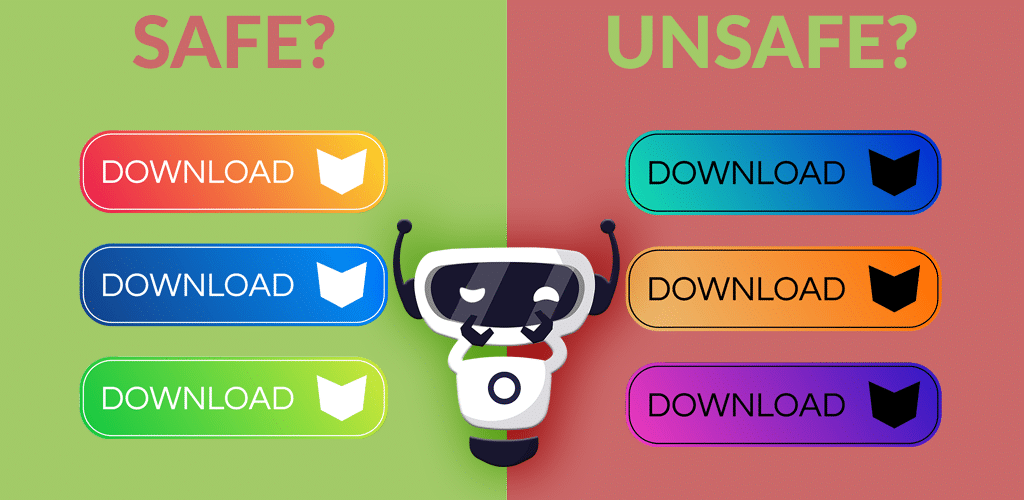
- Look for ads and pop-ups
- Take a look at the URL
- See if your browser trusts the site
- Google it
- Suspect incredible discounts
- Be wary of requests for personal information
- Don’t disable your firewall
- Only use trusted sources
Look For Ads and Pop-Ups
While excessive ads alone aren’t a guarantee that a website is offering malicious content, it should be a warning sign. These ads mean that the site is prioritizing making money over providing a service, and they might not vet the sources of that money all too carefully. Any download button could be a spoof designed to load your device full of malware, putting your safety at risk.
Take a Look at the URL to Know if You Have a Safe Download Source
The URL of Hotbot’s blog is hotbot.com/blog, usually followed by the title of a specific article. It tells you the name of our company as well as which of our pages you’re visiting. However, a malicious website might have a web address that looks somewhat suspicious. Some things to look out for include the .com (or .org, .ca, etc.) being in the wrong place, the domain name seeming to be weirdly long, and a lot of punctuation between words to break up the name of the site. Not all of these things guarantee that a website is suspicious, but it can be a useful sign to watch out for when deciding if you have a safe download source or not.
See If Your Browser Trusts the Site
Many web browsers have safety features built in. One of those features can warn you if a website is unsafe. If your browser doesn’t let you into a site and gives you a warning along the lines of “the site you are trying to visit may be unsafe. Proceed anyways?” it’s generally best not to proceed unless you know for certain that the site is safe.
Google It
Unsafe downloads and scams happen all the time, if not to you than to someone else. If you’re unsure whether or not you have a safe download source, you can google it. Someone else may have shared a warning to stay away.
Suspect Incredible Discounts
If you find content from an unofficial source for an incredible discount, you need to suspect its safety. The website may be trying to entice you to download the content by making you think you’re getting an out-of-this-world deal, when in reality you’re about to give spam access to your device.
Be Wary of Requests for Personal Information
When you acquire online content, most of the time you can just press a button and away you go. But if, after pressing that button, you’re prompted to reveal personal information like your name, date of birth, address, and more, the website might be a phishing attempt designed to scam you out of personal details that they can use later.
Don’t Disable Your Firewall
If a download notifies you that it requires your firewall to be disabled to actually finish downloading, abort mission and definitely do not disable your firewall. The firewall is one of your best lines of defense against malicious content and by deactivating it, you put your device at considerable risk.
Only Use Trusted Sources
Finally, the best way to know if you have a safe download source is to use an official one. Use Google’s Play Store, Apple’s App Store, the flagship websites for big companies, and the like. By avoiding illegitimate download sources, you also avoid unsafe content that can put your online safety and privacy at risk.
To protect yourself further, browse the web privately and safely with HotBot VPN.
]]>Posted by Rhiannon
More Blog Posts
February 14, 2023
How the Investigatory Powers Act Impacts Citizen Privacy
In 2016, the United Kingdom passed the Investigatory Powers Act or IP Act, into law. This act empowered the government and related agencies to access and collect citizen data, without consent. Critics immediately slammed the new law. The media dubbed it the “Snoopers’ Charter.” Meanwhile, Edward Snowden described the act as “the most extreme surveillance […] Read moreFebruary 14, 2023
Review: qBittorrent Torrent Client
If you plan on torrenting files, you need a client with which to do so. There are dozens on the market, some paid, some free. Others are feature-heavy while some have just the basics. A few are recent additions to the market while others have been around nearly as long as torrenting. The qBittorrent torrent […] Read moreFebruary 14, 2023

