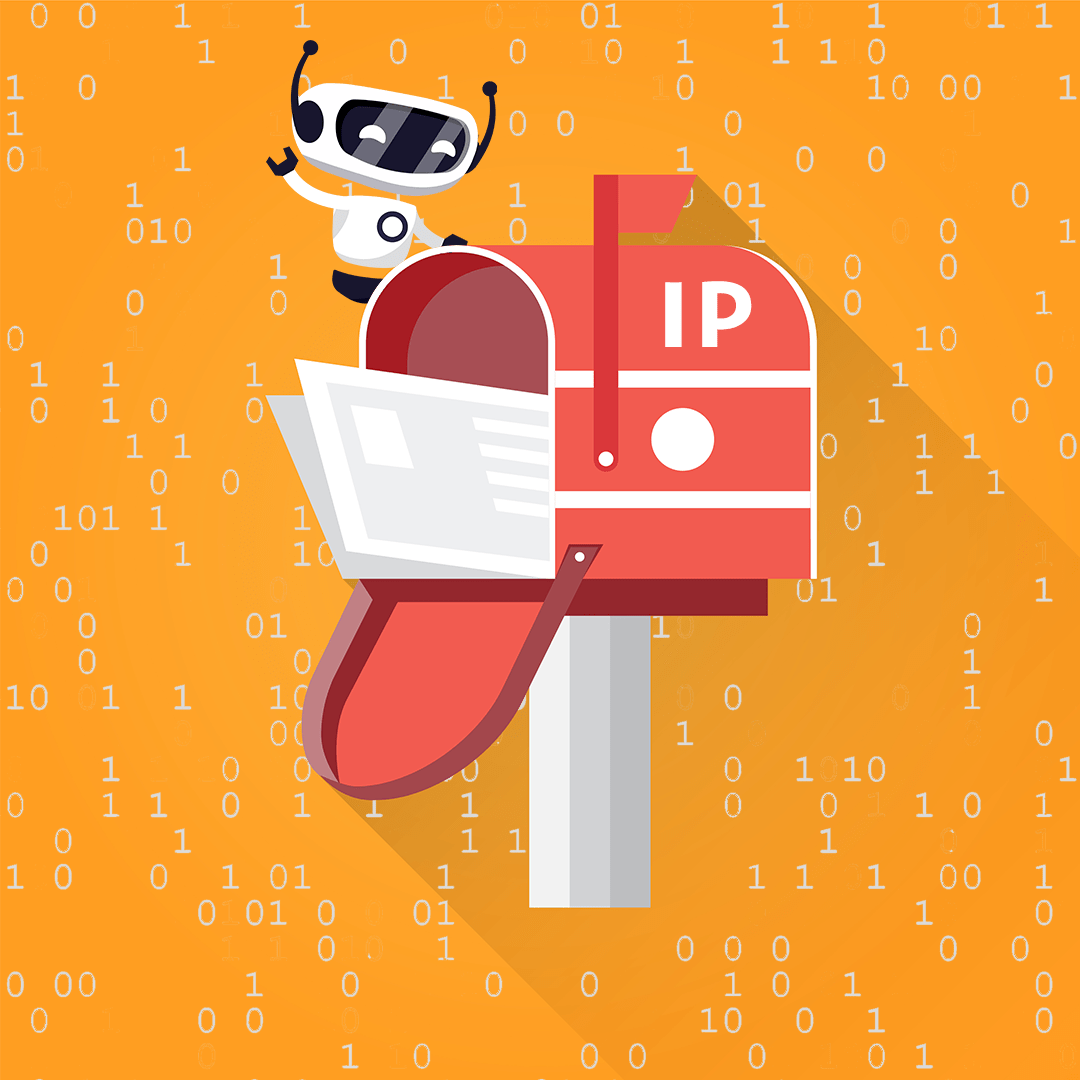
Hide Your Real IP, Virtually Change Your Location
When you order a package, the company knows where to send it because you gave them a home address. When you receive an email from your bank, they know where to send it because you gave them your email address. In general, addresses are tools with which you assign something a searchable location, both physically and distantly. Your IP address is no different, in this sense. Its purpose, however, is to assign you a digital location so internet service providers know where you access the internet and websites know where to send you the results of online activity. And, just like with your home or email address, your IP can be changed...even hidden. But why and how would you do this?

How Do IP Addresses Work?
The acronym “IP” stands for Internet Protocol. At its most basic, it functions as your address to the internet. When you Google a pasta recipe or search for wool socks on Amazon, the results know to appear on your device because of the IP address assigned to it. As a whole, IP addresses are the core of the internet. They create order online and make websites searchable.
In general, IP addresses look like a series of numbers separated by periods. The numbers may look random but they actually tell a person two things: the network address and the host (device) address. If you want to know yours, just Google “what is my IP.” Individual users aren’t the only ones given IP addresses either. Websites have them too. However, instead of needing to be identified by their number, they go by their actual site name. This makes it much easier for users to find them.
There are a few steps involved in assigning IP addresses. Your address most likely comes from the internet service provider you connect to at a given time. They pull this address from a regional directory that gathers all of the approved IP addresses from your particular area. That directory collects the addresses from the Internet Assigned Numbers Authority, a US non-profit that coordinates global IP addresses.
Today, there are two types of IP addresses in use: IPv4 (which stands for version four) and IPv6 (which stands for version six). IPv4 was the first version used by the public. It allows for roughly four billion unique IP addresses. However, because we access the internet in more ways than ever, four billion addresses isn’t enough anymore. IPv6 solved that problem by increasing the numbers in any given IP address, thus allowing for a theoretical 340 undecillion addresses.
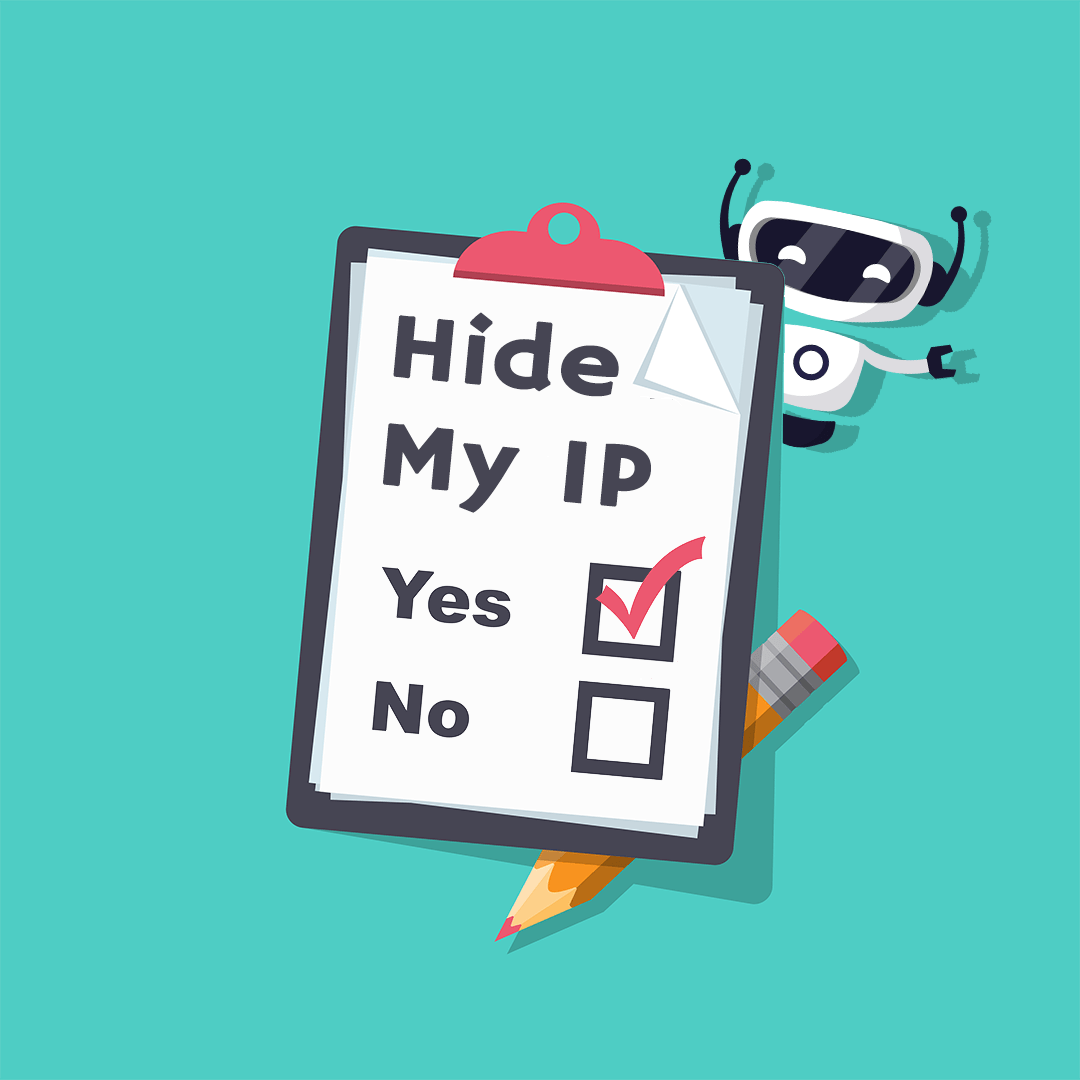
What Does Hiding or Changing My IP Address Mean?
When you connect to the internet, your device IP is public. It is (and has to be) shared with every website, app, and online service you use. Otherwise results won’t return to your device. However, IPs sometimes contain a lot of sensitive information about you. To prevent them from seeing it, some people hide or change their address. What this means is that the IP address shown to a website will be masked in such a way that the site will be able to return results to your device, but will see a different address than the one assigned to you.
Why Would I Hide My IP?
Many reasons exist for hiding IP addresses with a VPN. Most of them boil down to increased online privacy and safety. A few of the most common reasons include:
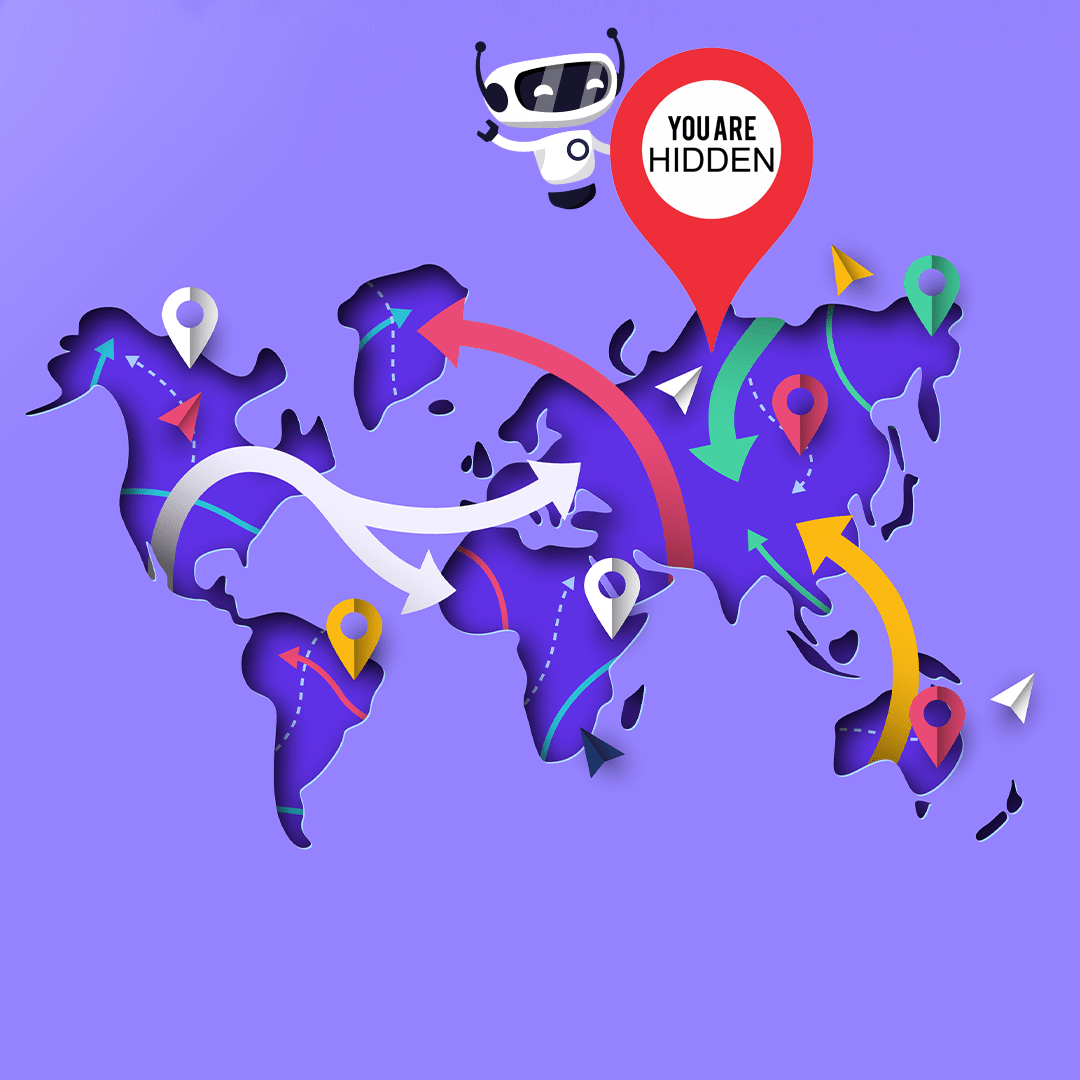
-
Hiding Your Location
Often, IPs assign not only a digital address but may tie back to a physical location as well. That means anyone with knowledge of your IP address can learn your physical location as well. In some cases, such as with online shopping, this is convenient. However, in others, it’s a breach of privacy that makes many people uncomfortable. In order to fully control who can see your location and when, you might consider hiding your IP to hide your location.
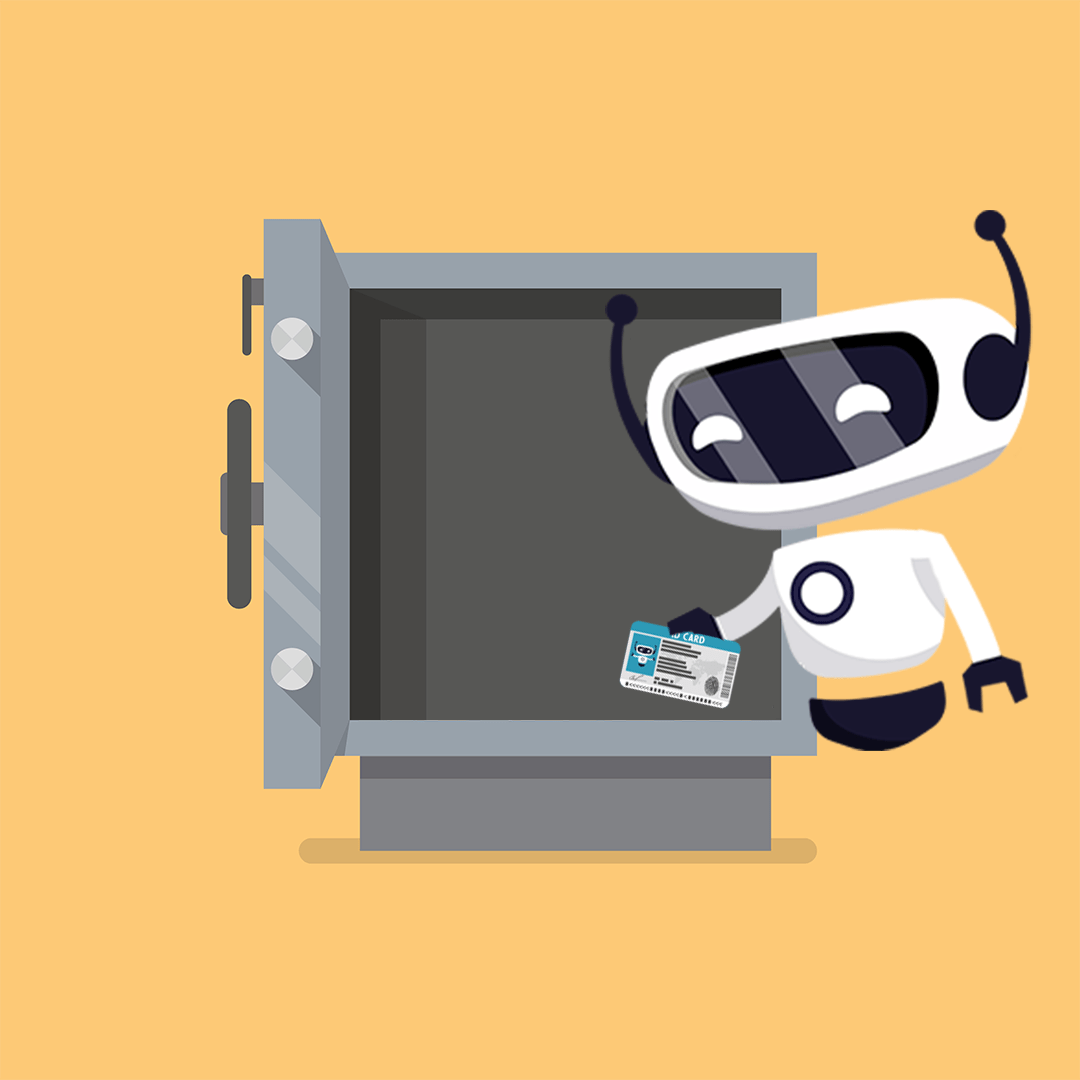
-
Protecting Your Identity
Every internet-connected device has a unique IP. Because of this, websites can recognize it every time you visit their site and start assigning data to your address. From this data, they may build a detailed profile about who you are. Information in these profiles frequently includes your name, location, age, gender, interests, and more. The information they collect is frequently used for sending you advertisements, tracking you across other websites, and may even be sold to third-parties. Because many internet users consider this to be a breach of privacy, they choose to hide or change their real IP, which makes their activity more anonymous.
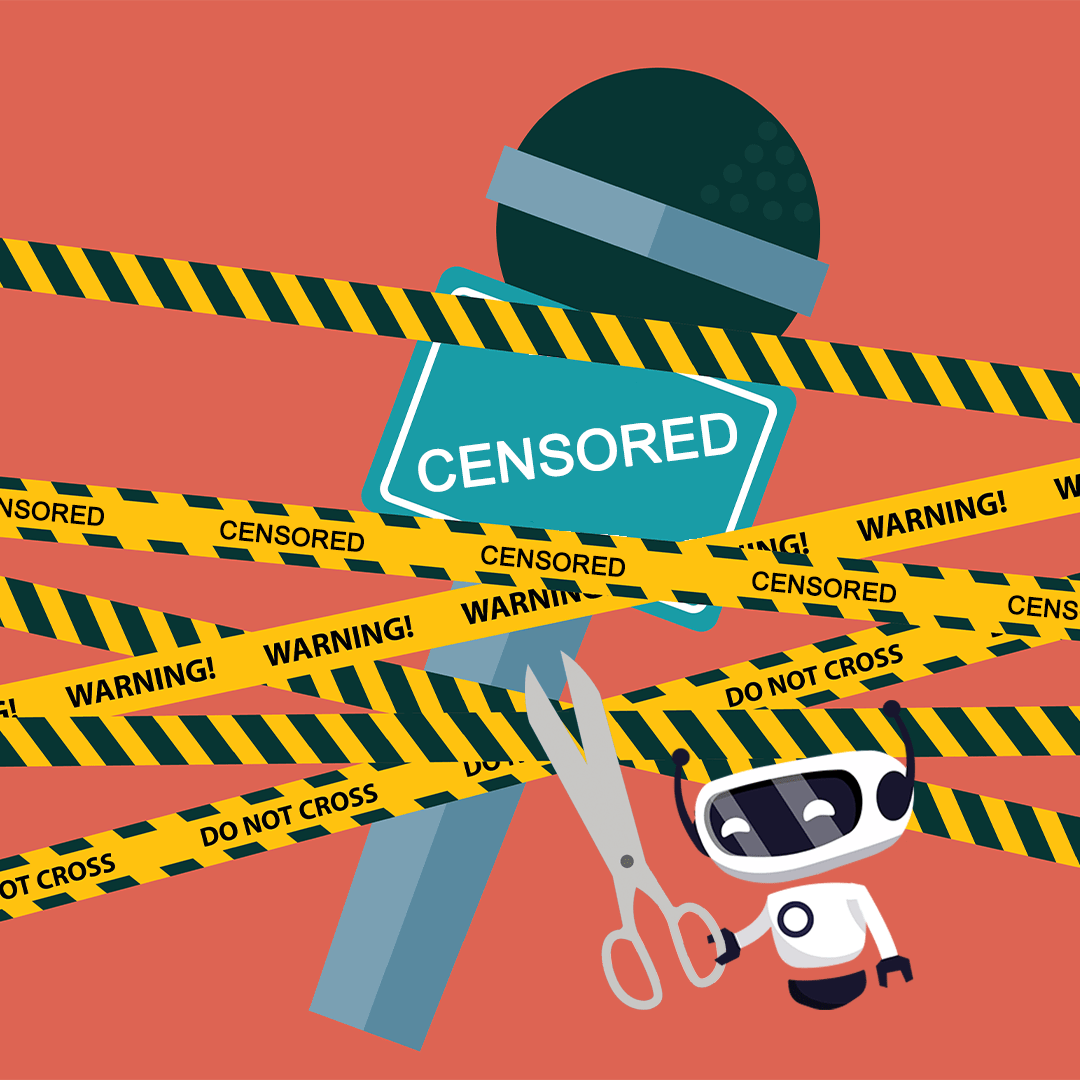
-
Avoiding Censorship
In many places around the world, IP addresses enable authority organizations to censor content. For example, a business might have their network block Facebook for anyone connected to their IP, since it’s often distracting. In other cases, censorship is carried out by governments. For anyone who wants complete, free access to the web, changing or hiding their IP address is often the best solution.
What is the Best Way to Hide My IP?
There are a few ways to hide IP addresses. The two most popular options are using a virtual private network or using a proxy. Both methods will achieve that basic need. However, VPNs have more features and benefits than proxies do. Take a look at our comparison between the two
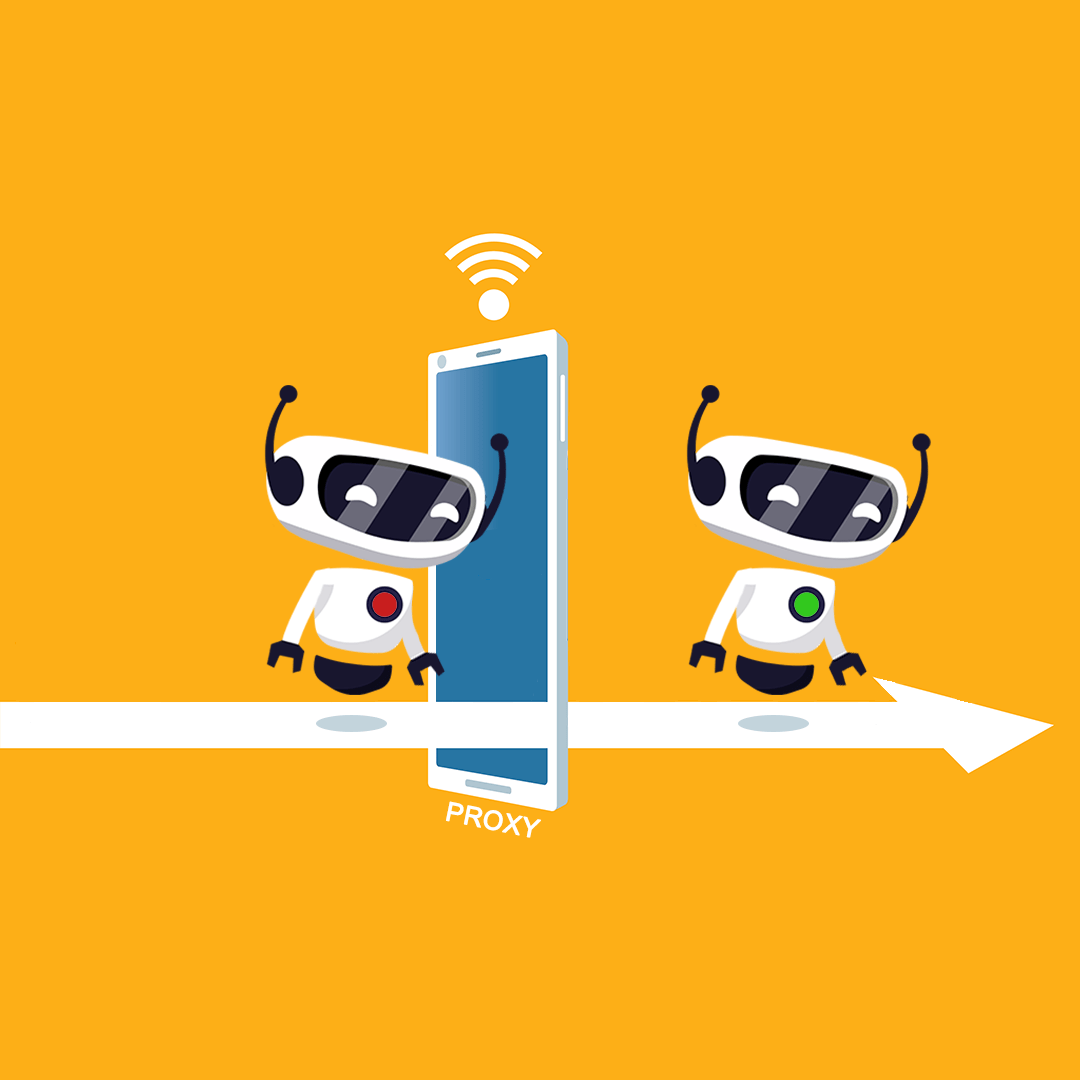
-
Proxies
A proxy server acts as a gateway to the web. When used, a user’s request is filtered through the proxy. The result is then returned to the proxy, which forwards it to the user. This degree of separation ensures that websites see the IP address of the proxy instead of the user. However, many proxy servers online are slow, expensive, and collect user data even though people use them for increased privacy. In addition, proxies usually do not have:
- 256-bit AES encryption
- Expansive server choice
- A kill switch
- A no-logs promise
- Easily-available customer support

-
VPNs
The acronym “VPN” is short for virtual private network. A VPN does a few things. First, it assigns your device a new IP address from its own servers. Second, it creates an encrypted tunnel between users and the websites they visit. These actions combine to create an experience that is anonymous and safe, so websites can’t see a user’s IP and third-parties can’t see any user activity on a website. Although most VPNs require a small fee to use, they are worth it because of the features they offer. For example, HotBot VPN’s features include:
- Encryption: Our service uses military-grade 256-bit AES encryption so no one outside of your session can see your activity or collect your info.
- Server Choice: HotBot VPN has hundreds of fast servers all over the world. Users can choose from any of them, depending on their needs.
- A Kill Switch: If your VPN connection drops for any reason, our service will automatically halt all outgoing activity so you’re never unprotected.
- A No-Logs Promise: Although many VPNs and proxies promise you privacy, they still collect your data for their own purposes. HotBot VPN doesn’t collect any sensitive information about our clients. Check out our No Logging Policy
- Excellent Customer Service: If you run into a problem while using HotBot VPN, our customer service team is always ready to help.
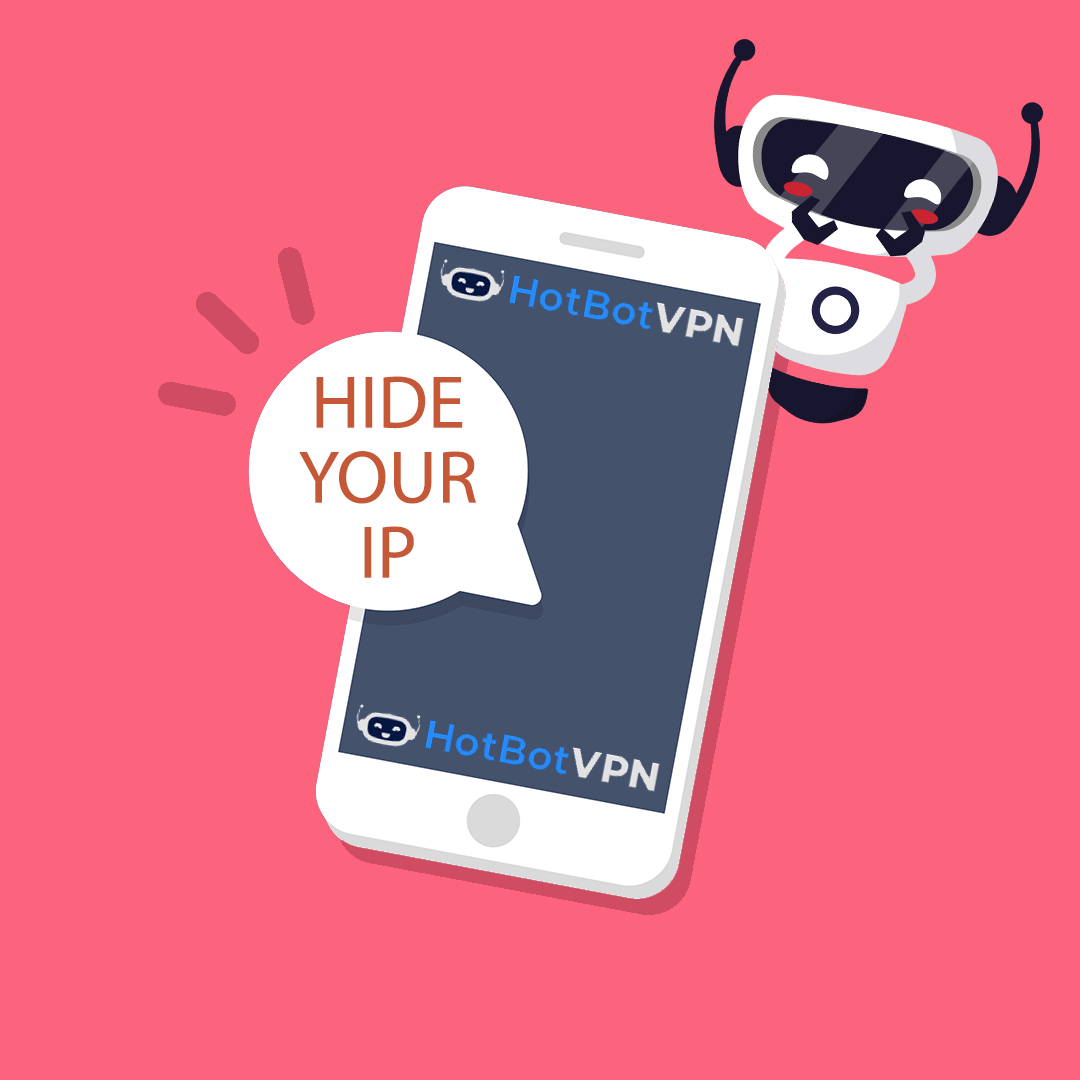
How Do I Hide My IP Address with HotBot VPN?
Our VPN service is highly secure, easy to use, and available on a variety of devices. On any device, users only need to take three steps for their IP address to be hidden/changed. Simply follow along:
-
Step One:
Download HotBot VPN for your device and make an account. Currently, we support Mac and Windows operating systems, as well as iOS and Android mobile devices.
-
Step Two:
Step Two: Choose the server you want to use. We offer hundreds around the world.
-
Step Three:
Click connect. We’ll do the rest.
Congratulations, your IP address is now hidden!
Why Should I Use HotBotVPN?
We get it. There are tons of VPNs on the market. Why should you use ours? Well, our fast speeds, excellent encryption, and strict no-logs promise are just the tip of the iceberg. These are just a few of the features we pack into our service.

-
Hundreds of servers
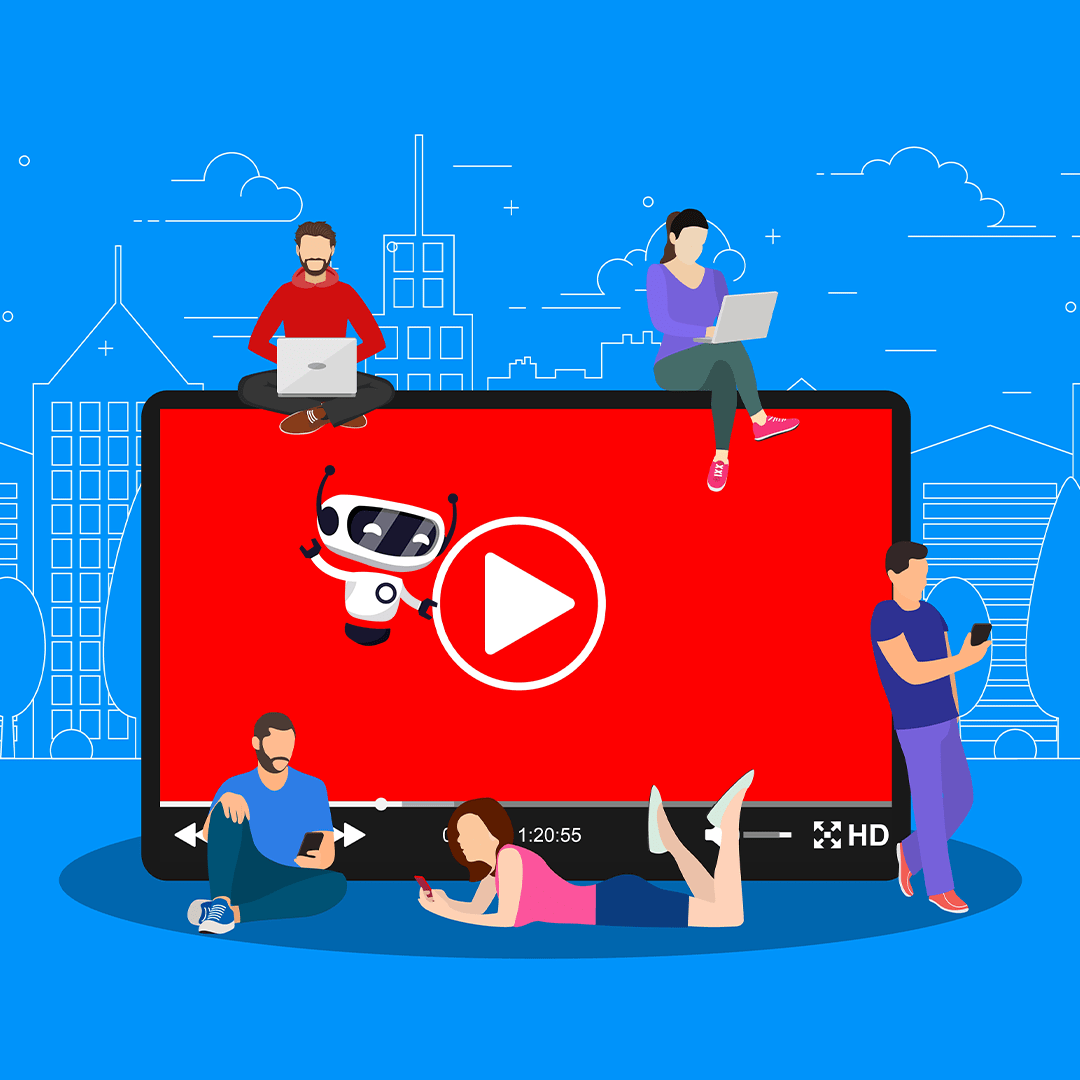
-
Fast and easy streaming
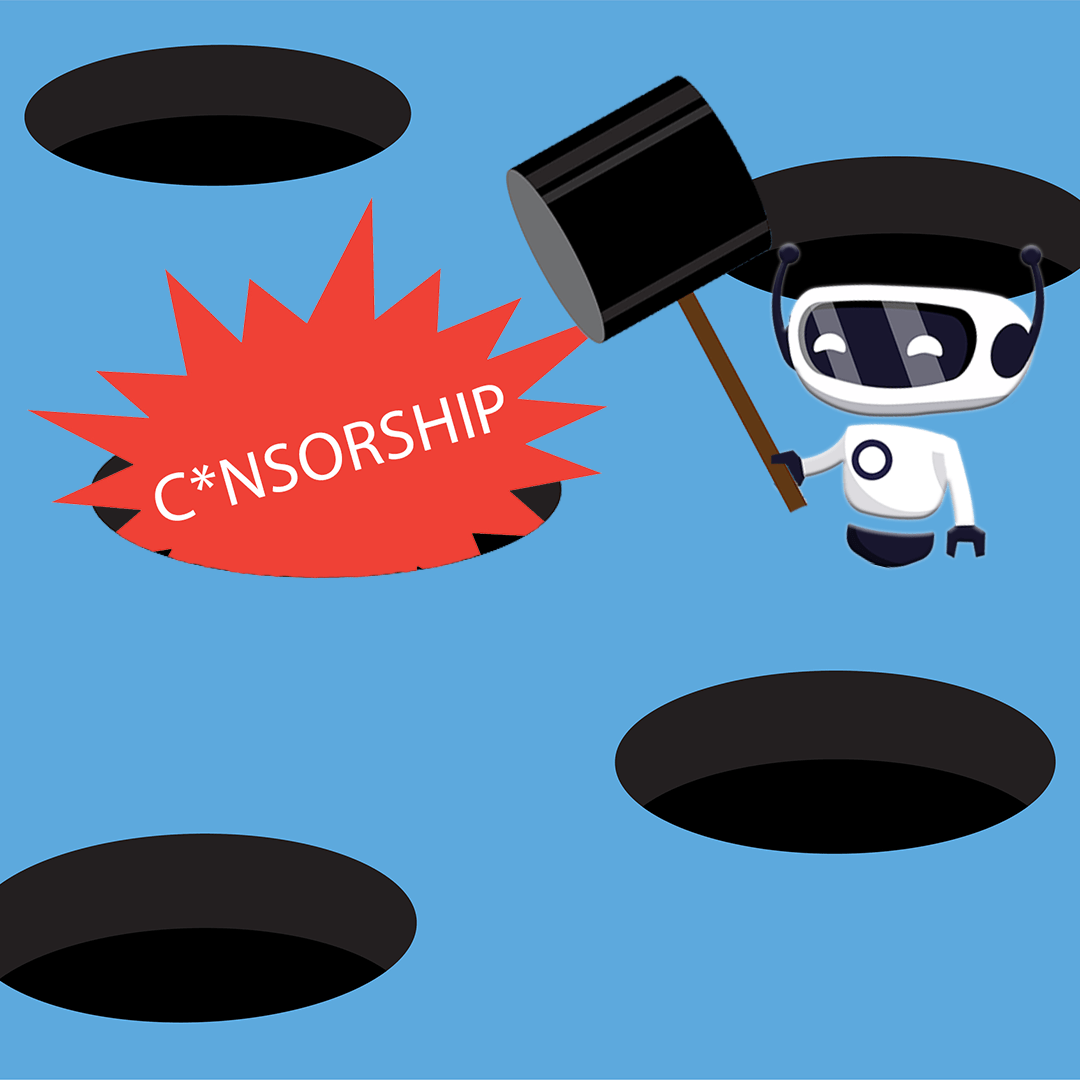
-
Censorship busting technology
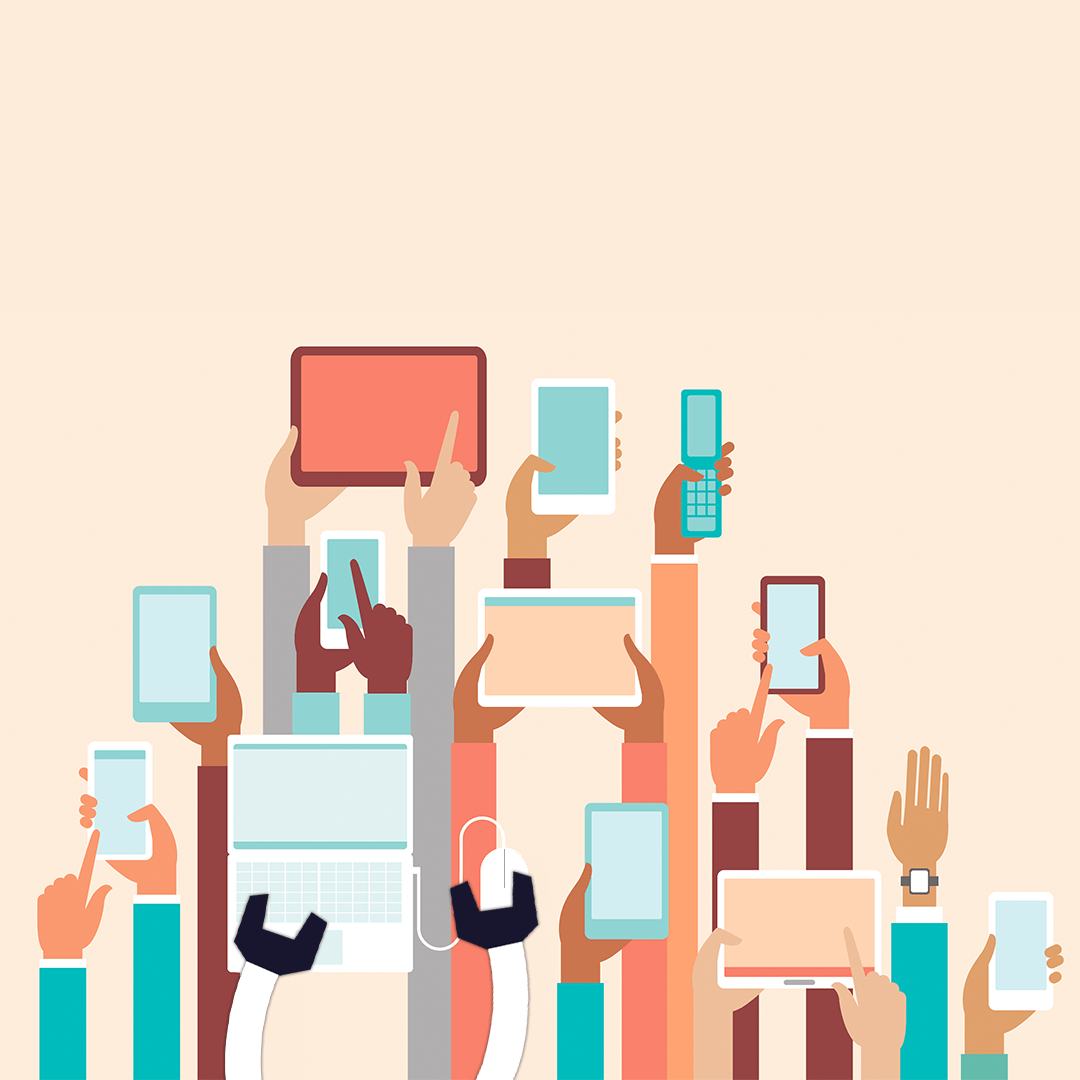
-
Multiple-device and cross-platform use
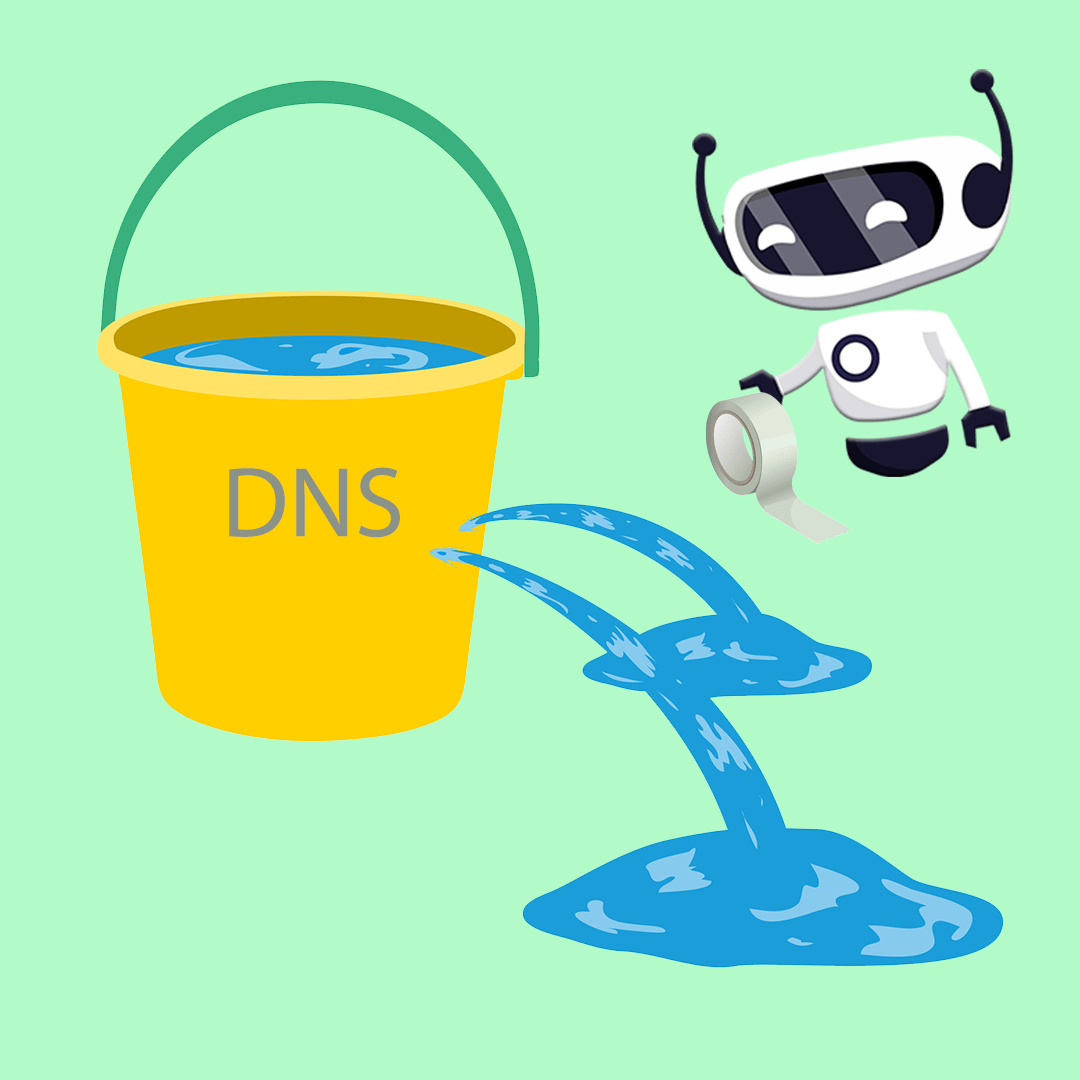
-
DNS leak protection

