January 21, 2021
3 Tips for Safe and Sound Everyday Online Activities
Posted by kevin
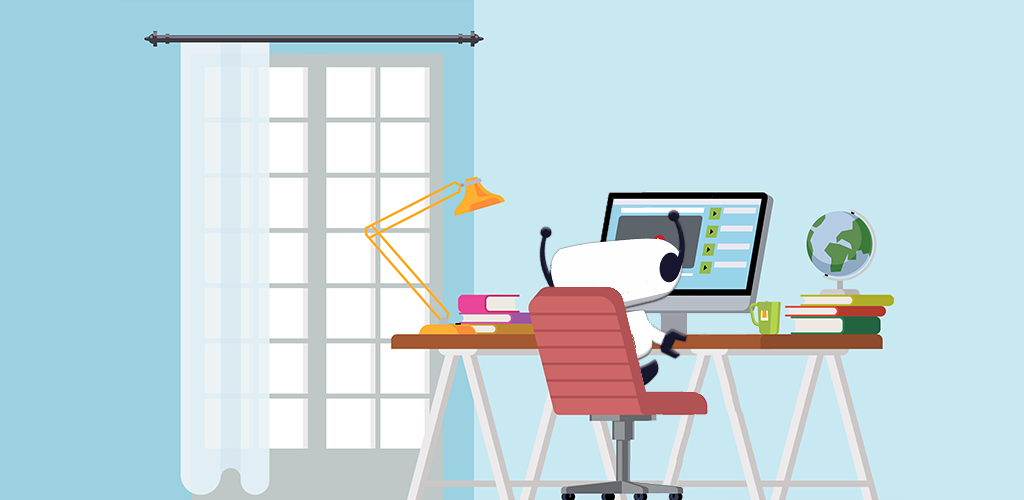
Would you ever leave your wallet out in the open in the middle of a busy street? Probably not. Most of us have cash, credit cards, and some of our most valuable ID tucked away in those small slots and pockets. Risking wallet theft is enough to upend a life. But did you know that if you don’t protect your everyday online activities, the result can be the same as an untended wallet? Our digital lives contain just as much information about us as our physical ones, and perhaps even more. If you surf the web without the right protection, you open yourself up to all sorts of hazards, from snoops to viruses. These things may all wind up with your information stolen, sold, or used against you.
If you are looking for ways to secure your information, take a look at these simple tips to protect your everyday online activities:
- Set up a VPN
- Install antivirus software
- Use strong passwords
Set Up a VPN
VPNs, or virtual private networks, are one of the most accessible tools for privacy and security online. They can be used by individuals and businesses alike, and are available for a wide range of devices, meaning anyone and everyone can use them. But how do they protect your digital life? The security VPNs provide is two-fold. First, a VPN masks your IP address. IPs are a piece of identifying information that can lead to your information and activity being tied back to you. By masking your IP, VPNs make you effectively anonymous online. Second, VPNs encrypt your activity. This means that, not only can your actions and information not be tied back to you, it can’t even be seen by anyone who would benefit from stealing it.
Install Antivirus Software
Even with a VPN, there are cases where you may unknowingly download a file that is infected with malware, viruses, or similarly damaging bits of code. These programs can easily ruin your day, and your device. In some cases, they can even steal your information and allow hackers to use it for sinister purposes. A great way of safeguarding your device and preventing such problems is by installing an antivirus software. It will help detect any malicious programs on your computer, deleting them as soon as they are discovered. This prevents malicious code from having its way with your information and devices.
Use Strong Passwords
Hackers are becoming smarter every day, finding new ways to crack passwords. If you use easy-to-remember passwords, chances are they will be easy to crack as well. For that reason, you must use strong passwords to keep your data secure. The first way to make your passwords stronger is by using special characters instead of real words for your passwords (e.g., “br3@d” instead of “bread”), which will make them much harder to crack. By capitalizing some of your letters, you can also lend strength to your passwords.
Additionally, the longer your passwords, the harder they will be to crack. However, it can be tough for you to remember them. For that reason, we recommend using password managers to create and secure your passwords. They use the latest encryption techniques that provide top-tier security, and are still fairly simple to use.
Conclusion
There are plenty of ways to protect your everyday online activity. A VPN will hide your identity and encrypt your data, strong passwords will protect your accounts, and antivirus software will catch any malicious programs and eliminate them. However, the most effective way to remain safe online is to combine all three of these tips at once, for the best possible security on all your devices.
HotBot offers a VPN service that helps users secure their online activities and surf the web safely. Get Hotbot VPN today from the Play Store, App Store, or for Windows devices, and enjoy a secure and fast connection anywhere!
Posted by kevin
More Blog Posts
February 14, 2023
How to Easily Unblock Wikipedia with HotBot VPN
Wikipedia puts a wealth of information at your fingertips. Everything from the biography of Alexander Graham Bell to the basics of quantum computing can be instantly opened by curious browsers. But what happens when you can’t access that information? Whether a business network blocks it or a particular country censors it, don’t let that slow […] Read moreFebruary 14, 2023
How to Unblock Skype with HotBot VPN
Need to make a business call? Want to talk to your grandma an ocean away? Excited to video chat with your friends on the weekend? Chances are, Skype is your go-to video messaging service. It allows users to connect to people anywhere in the world. Anywhere, that is, where Skype isn’t blocked. Unfortunately, networks may […] Read moreFebruary 14, 2023

