July 16, 2020
4 Tips to Effectively Reduce Your Digital Footprint
Posted by kevin
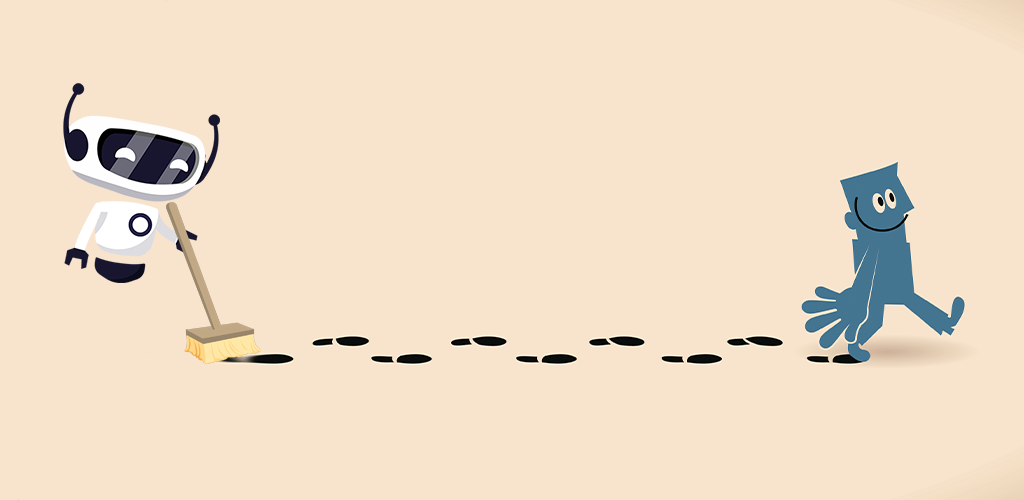
Virtual private networks are digital tools that create an encrypted internet connection. This connection secures and protects users’ private data from potential hackers, or organizations’ prying eyes. However, VPNs still can’t guarantee absolute security, protection, and privacy online. When you browse the web, sometimes you accidentally leave information behind, even if you use a VPN.
If you want to strengthen and tighten your security online even further, take proactive measures, like reducing your digital footprint. This will allow you to maintain your anonymity online. Here are some tips on preventing tracking and hacking online by reducing your digital footprint:
- Use different browsing platforms
- Try a no-log VPN
- Pay with cryptocurrency
- Use Tails OS
Use Different Browsing Platforms
As you may know, your browser collects data about you in the form of cookies and caches. The more you use your browser, the more activity it collects. Unfortunately, browsers aren’t always transparent when it comes to telling you about the info it collects.
Here are some things you can do to lessen the data that your browser collects and shrink your digital footprint:
- Use an Incognito Window: Incognito modes don’t store cookies once closed. They delete your browsing session’s history too.
- Disable Flash Players and Java Scripts: This prevents websites from collecting your data.
- Try Tor Browser: Tor is an anonymity network that keeps your browsing activity private.
- Shift to DuckDuckGo: This search engine does not track or record your searches.
Try a No-Log VPN
There are many VPNs on the market. Some do a better job of protecting your privacy than others. The best services all offer a no-log policy, meaning they don’t collect your session data, while also encrypting it.
With this type of VPN, hackers and other third-parties like your internet service provider won’t be able to trace and track your activities. Experts recommend that you choose a VPN based in a country with no existing data retention laws. This also helps reduce the possibility of tracking.
Pay with Cryptocurrency
One type of data that you must protect at all times is your banking information. If you didn’t know, spending money online can expose your details to prying eyes on the internet. One way of preventing this from happening is paying with cryptocurrency. Cryptocurrency, like Bitcoin, is anonymous and can’t be tracked back to you. In addition, it contains no sensitive information for hackers to steal.
Use Tails OS
This operating system (OS) is specially designed to increase and improve online anonymity. This OS deletes all of your data once you shut off your device. This erases your entire digital footprint from the device. That is why it is popular among journalists, whistleblowers, and intelligence agencies. The only downside with this is that it requires extensive technical skills to use.
Conclusion
A VPN is one of the greatest tools you can have to protect your online browsing and anonymity. However, its security is not absolute. Everything you do online is recorded and traced at certain points. That doesn’t have to mean that you can’t strengthen your privacy and security by reducing your digital footprint. You can do so by changing how you browse, using no-log VPNs, installing Tails OS, and paying with cryptocurrency.
If you want to install a VPN to secure your internet access, get in touch with us today. We help everyone enjoy a secure and safe online experience by providing the best in digital security, privacy, and freedom.
Posted by kevin
More Blog Posts
February 14, 2023
How the Investigatory Powers Act Impacts Citizen Privacy
In 2016, the United Kingdom passed the Investigatory Powers Act or IP Act, into law. This act empowered the government and related agencies to access and collect citizen data, without consent. Critics immediately slammed the new law. The media dubbed it the “Snoopers’ Charter.” Meanwhile, Edward Snowden described the act as “the most extreme surveillance […] Read moreFebruary 14, 2023
How to Easily Unblock Wikipedia with HotBot VPN
Wikipedia puts a wealth of information at your fingertips. Everything from the biography of Alexander Graham Bell to the basics of quantum computing can be instantly opened by curious browsers. But what happens when you can’t access that information? Whether a business network blocks it or a particular country censors it, don’t let that slow […] Read moreFebruary 14, 2023

