November 5, 2021
Privacy Tip of the Week: Keep Your Software Updated
Posted by Rhiannon
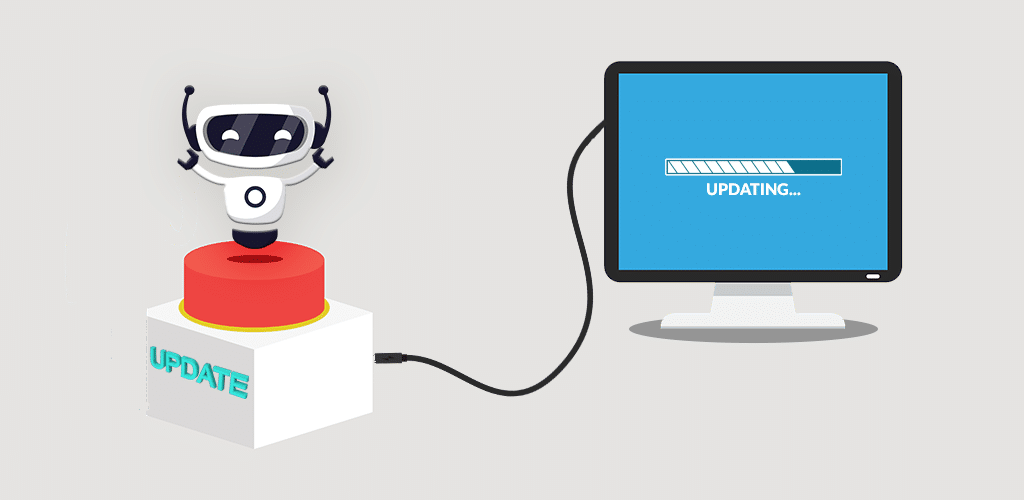
Software updates are annoying. Sometimes it seems like there’s a new one every day. Even when they install automatically, they take time to finish and may prevent you from using your device until then. But software updates are important for maintaining your security and privacy online. Even if they’re temporarily inconvenient, the benefits outweigh the annoyance. Let’s take a look at those benefits, and everything else you need to know about software and why you should keep your software updated.
- What is software?
- The risks of outdated software
- Reasons to keep your software updated
- How to safely download and install software
What is Software?
At its most basic level, software is the set of instructions that tell a digital device (like a computer or smartphone, fitness tracker or TV) how to work. When a specific input is generated by a user, the software interprets the input and tells the device how to respond. For example, if you tap an app icon on your phone, the software recognizes the tap and tells the app to open.
There are two main types of software (although other subtypes exist as well). The first, application software, is software that performs a specific task or fulfills a specific need. For example, an online banking application uses software that allows you to perform financial transactions on your mobile devices. The second, system software, tells the hardware on your devices how to work and creates the environment in which application software can run. Without system software, a computer or smartphone would just be an unusable collection of circuits and plastic.
The other subtypes of software include:
- Driver Software: Driver, or device, software controls the external devices and peripherals connected to your main devices, such as keyboards, mice, USB drives, and more. It is sometimes considered a type of system software.
- Middleware: Middleware is software that creates compatibility between different software types, different applications, and different operating systems.
- Programming Software: This type of software allows users to write programs, typically to create new software.
The Risks of Outdated Software
By now, we’ve established that software is absolutely crucial to the functioning of almost all electronic devices. Without it, all we would be left with is, essentially, expensive bricks. But for all the convenience offered by software, it also comes with its annoyances. One main annoyance comes from software updates. These updates take the existing code that makes the software function and makes changes to it. These changes range from minor tweaks to major upgrades. Some updates can be done in a matter of seconds, but others may take much longer, which makes it tempting to keep putting them off. But what happens if you don’t keep your software updated? These are some of the risks you face:
- Cybercriminals can breach your devices
- You can lose your data
- The software may become incompatible or buggy
Cybercriminals Can Breach Your Device
Most types of software include security protocols that help protect your device and the information on it. The longer these protocols go without being updated, the greater the chances that a cybercriminal has found a way to sneak past the defences without you even noticing. Because of this, many software updates also include security updates, which help you stay ahead of hackers and other cybercriminals. However, if you don’t keep your software updated, you won’t benefit from these upgrades and thus become more vulnerable to a cyberattack.
If a cybercriminal gains access to your device, they might be able to view your files, access your contacts, steal your passwords, or lock you out of your device until you pay a ransom to have it unlocked.
You Can Lose Your Data
Many software developers only actively maintain one or two versions of that same software. If you’re using an older iteration, you might not benefit from active maintenance to keep the software in working order and to correct bugs and other flaws as they arise. Unfortunately, this opens you up to the risk of data loss if the outdated software fails. Because the outdated version will not be fixed, you’ll be forced to upgrade to the new iteration, but your data might not come with it.
The Software May Become Incompatible or Buggy
Over time, outdated software may become incompatible with new versions of operating systems, devices, and other apps. When this happens, the software you once relied on may slow down to an unworkable degree, or simply stop working altogether. Even if the software itself remains compatible, it could become buggy. In some cases, a severe enough bug can even affect your entire system, shutting down your whole device or making it unusable.
Reasons to Keep Your Software Updated
Now, you know what happens if you don’t update your software. What are some of the main reasons you should keep your software up-to-date?
- Improved security
- New features
- Better device performance
- They’re free
Improved Security
The world of tech moves quickly, which means as fast as security is improved, it can be breached. Thankfully, companies know that and routinely send out improved security measures with each update. Letting your software become outdated puts your security and privacy at risk. If a cybercriminal is able to breach your devices through outdated software, they might also be able to gain access to your:
- Name
- Family member’s names
- Photos and files
- Contacts
- Passwords
- Apps
- Personal details (SSN number, address, etc)
Once accessed, your details can be used to scam your contacts, steal your money, or even steal your identity.
New Features
Along with better security measures, companies also add new and/or improved features for you to take advantage of. These features can make your overall user experience a better one, while increasing productivity and value.
Better Device Performance
Over time, devices simply slow down. They’re also prone to accumulating bugs, which reduce performance and may cause systems to crash entirely. Keeping software updated is a great way to keep your device working well for as long as possible.
They’re Free
Perhaps the best benefit of all, software updates are free. Why not take advantage?
How to Safely Download and Install Software
Outdated software poses a significant risk to your devices, by potentially allowing cybercriminals access to your information through old security breaches or simply by slowing down your devices to an unusable state. However, another major software risk comes at the time of installation. If a user doesn’t install the software from a safe source, they could potentially open themselves up to even greater dangers.
These tips will help you safely download and install almost any software:
Use Antivirus Software
First, make sure your device is protected with antivirus software. If you attempt to download or install software or files that are potentially harmful, good antivirus software can help warn you about the issue.
Use the Developer’s Website
When downloading software, always try to download it from the website of the developer. For example, if you want to install Photoshop, get it from the official Adobe website.
Check the URL
If the software is no longer available from a manufacturer’s website, that doesn’t mean safe versions don’t exist. However, they can be harder to find. The first thing to do to check if a website is safe or not is to see if it uses SSL security or not, which helps encrypt your activity. This level of security is usually indicated by a little lock next to the URL. If there’s no lock, the URL itself can provide a clue. If the website address starts with https, it’s safe. However, if it’s http only (no ‘s’), then it doesn’t use secure encryption, which can put you at risk.
Check the Download
Before you initiate the download, you can hover your mouse over the “download” button when using a computer or laptop. Your browser should show you the link name associated with the file attached to the button. Just take a look at the bottom left or right corner to see if a URL has appeared. By reading the URL, you might be able to glean more information about the file.
Use Your Intuition
Unfortunately, intuition alone can’t protect you from virus-filled software. But it might be able to give you a warning, especially when partnered with the tricks above. If the website you’re considering downloading from looks or feels unsafe, trust your gut. Some things to look out for might include excessive use of ads, so many “download” buttons that you don’t know which is the real one, and text riddled with spelling and grammar issues (especially if the website claims to be from your country).
Instead of letting those updates pile up, make sure to install them promptly and reap the benefits of modern software.
Further protect your privacy by browsing the internet with HotBot VPN.
Posted by Rhiannon
More Blog Posts
February 14, 2023
How the Investigatory Powers Act Impacts Citizen Privacy
In 2016, the United Kingdom passed the Investigatory Powers Act or IP Act, into law. This act empowered the government and related agencies to access and collect citizen data, without consent. Critics immediately slammed the new law. The media dubbed it the “Snoopers’ Charter.” Meanwhile, Edward Snowden described the act as “the most extreme surveillance […] Read moreFebruary 14, 2023
How to Easily Unblock Wikipedia with HotBot VPN
Wikipedia puts a wealth of information at your fingertips. Everything from the biography of Alexander Graham Bell to the basics of quantum computing can be instantly opened by curious browsers. But what happens when you can’t access that information? Whether a business network blocks it or a particular country censors it, don’t let that slow […] Read moreFebruary 14, 2023

