September 8, 2020
Privacy Tip of the Week: Be Wary of Browser Extensions
Posted by Rhiannon
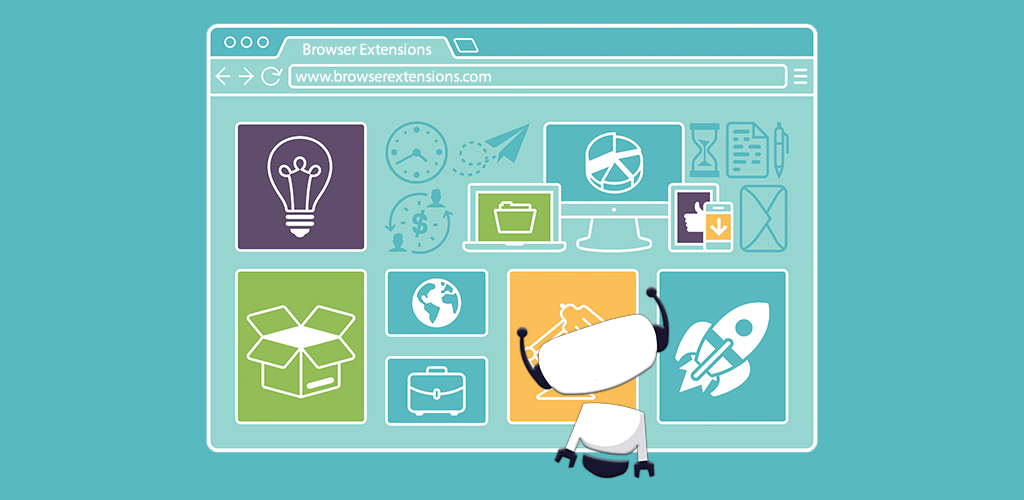
Browser extensions are small bits of software that internet users can install on their web browser. These tools customize how a person uses the internet, by modifying the functions and behaviours of browsers. For example, some extensions improve spell check, others act as password lockers, and more. Although many browser extensions are helpful to users, some may end up being harmful to your privacy and digital safety. Here’s why you should be wary of browser extensions and how to protect yourself:
- What’s up with extensions?
- How do I stay safe?
What’s Up With Extensions?
When you think of digital threats, the first things that come to mind are probably topics like hackers, viruses, and the like. A simple browser extension probably doesn’t even make the list. However, extensions have the potential to expose users in a very big way. Earlier in 2020, 71 browser extensions in the Chrome Web Store were caught uploading the private data of millions of users to the private servers of a group who used that data maliciously. A further 430 extensions were discovered with almost identical source code.
Although Google removed all offending extensions from their web store, other similar cases have occurred in the past and may happen again. As fast as security loopholes are patched, malicious organizations find another to exploit. It’s for this reason all internet users should be wary of browser extensions.
How Do I Stay Safe?
When it comes to browser extensions, there are fortunately several ways of protecting yourself against potentially dangerous ones.
- Check the Ratings: If you come across an extension with tons of installs but only a handful of reviews or ratings, consider it a red flag. Don’t install it.
- Don’t Install Unnecessary Extensions: Some browser extensions are designed just for fun and silly uses. However, the more unneeded extensions you install, the greater your chances of accidentally installing a malicious one. Stick with only installing the ones you actually need.
- Uninstall Old Ones: Every six months or so, you should take a look at your installed extensions. If there are ones you don’t need or use anymore, just uninstall it.
- Join the “Bug Bounty” Program: If you have a little bit of technical know-how, Google now offers a Developer Data Protection Reward Program. Through the program, anyone who uncovers extensions that violate Google’s terms of service may earn a cash reward for reporting it.
Digital privacy comes in many different forms. For an anonymous and encrypted browsing experience, consider using HotBot VPN, available for download on the Play Store today!
Posted by Rhiannon
More Blog Posts
February 14, 2023
How the Investigatory Powers Act Impacts Citizen Privacy
In 2016, the United Kingdom passed the Investigatory Powers Act or IP Act, into law. This act empowered the government and related agencies to access and collect citizen data, without consent. Critics immediately slammed the new law. The media dubbed it the “Snoopers’ Charter.” Meanwhile, Edward Snowden described the act as “the most extreme surveillance […] Read moreFebruary 14, 2023
How to Easily Unblock Wikipedia with HotBot VPN
Wikipedia puts a wealth of information at your fingertips. Everything from the biography of Alexander Graham Bell to the basics of quantum computing can be instantly opened by curious browsers. But what happens when you can’t access that information? Whether a business network blocks it or a particular country censors it, don’t let that slow […] Read moreFebruary 14, 2023

