October 15, 2019
Privacy Tip of the Week: Delete Your LinkedIn Profile
Posted by Rhiannon
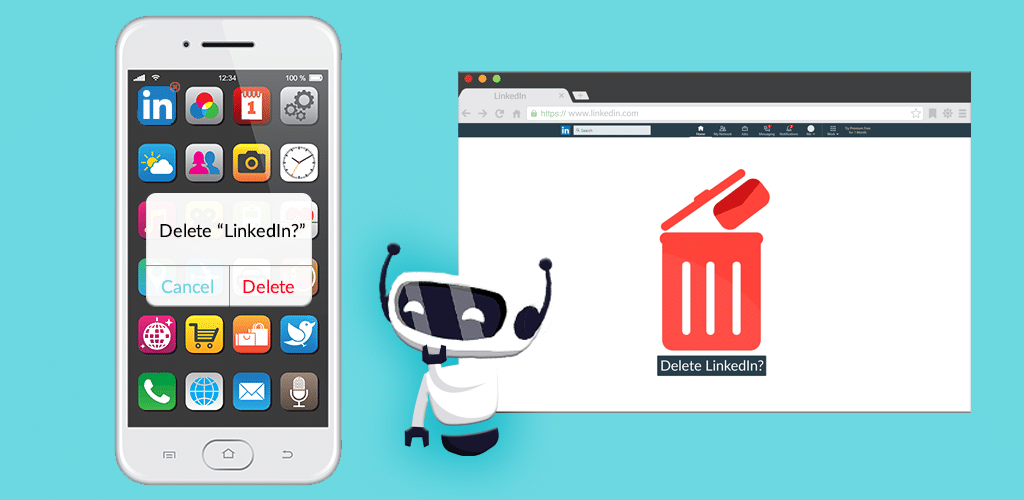
- It promotes oversharing
- The company is prone to data breaches
- Professional mistakes are public
- The organization has a history of data misuse
- How to stay safe if you can’t delete LinkedIn
It Promotes Oversharing
LinkedIn has a norm of transparency that many other forms of social media do not. Most users create incredibly detailed profiles about their lives, including home town, work history, and contact information, to impress prospective employers or clients. Although sharing this information isn’t mandatory, it is expected for profiles to be considered trustworthy. Users who don’t conform to the norm of transparency appear suspicious to others. Rather than giving away too much information, or having a suspicious profile with not enough detail, you should delete your LinkedIn profile altogether.
The Company is Prone to Data Breaches
Data breaches seem to be in the news at least once a month, if not more. These security attacks can have serious repercussions for the clients of the organizations attacked. In the past, LinkedIn has been the victim of such breaches on more than one occasion. In 2012, Russian hackers stole the passwords of 6.4 million users. Another attack in 2016 saw the accounts of 117 million users compromised (this attack may also have been related to the 2012 hack). While previous breaches don’t necessarily mean another successful attack will occur in the future, it’s always best to err on the side of caution and get rid of accounts you fear could be compromised.
Delete Your LinkedIn Profile Before Professional Mistakes Become Public
We all like to believe that the companies we work for are infallible. However, that isn’t always the case. If you list yourself as an employee of a company that took part in illegal or immoral activities, future employers could question your involvement and may not trust you enough to hire you on. Deleting your LinkedIn profile may avoid this issue.
The Organization Has a History of Data Misuse
In the past, LinkedIn has been sued by users for practices that violated privacy. In 2013, a lawsuit alleged that the company sent barrages of emails on behalf of users adding new connections. These emails reminded the potential connections to accept invites and. They also annoyed the recipients, embarrassed those whose names were attached to the messages, and were not consensual. LinkedIn paid a hefty fine and took a hit to its reputation. While this issue has since been resolved, it serves as a reminder that many large organizations take liberties with user privacy and the best way to stay safe is to not deal with those groups at all.
How to Stay Safe If You Can’t Delete LinkedIn
Not everyone has the luxury of deleting their accounts. Perhaps you work for a business that requires its use for all employees, or maybe you’re actively job searching and using LinkedIn to make that search easier. In those situations, there are ways to make the platform safer for you:
- Set Up Two-Factor Authentication: Two-factor authentication is an extra layer of security users can add to their accounts. With this setting activated, you not only need to provide the password for your account but you also must put in a code sent to your email address or cell phone. It prevents hackers from accessing your account even if they know your password, because they won’t be able to provide the two-factor code.
- Increase Your Password Strength: In addition to two-factor authentication, you should also make your password as strong as possible. Hackers can’t compromise your account if they can’t crack your password in the first place.
- Reduce What You Share: Do you need to put your address, birth date, and phone number on your LinkedIn account? Probably not. By reducing the amount of private information you share, you reduce the risks of your data being used inappropriately by third parties.
- Update Your Privacy Settings: Take a look at the privacy settings you have set and increase them to their maximum strength.
While LinkedIn can be useful for professional development, it could lead to reduced privacy and safety online. Stay protected by deleting your account.
]]>Posted by Rhiannon
More Blog Posts
February 14, 2023
How the Investigatory Powers Act Impacts Citizen Privacy
In 2016, the United Kingdom passed the Investigatory Powers Act or IP Act, into law. This act empowered the government and related agencies to access and collect citizen data, without consent. Critics immediately slammed the new law. The media dubbed it the “Snoopers’ Charter.” Meanwhile, Edward Snowden described the act as “the most extreme surveillance […] Read moreFebruary 14, 2023
How to Easily Unblock Wikipedia with HotBot VPN
Wikipedia puts a wealth of information at your fingertips. Everything from the biography of Alexander Graham Bell to the basics of quantum computing can be instantly opened by curious browsers. But what happens when you can’t access that information? Whether a business network blocks it or a particular country censors it, don’t let that slow […] Read moreFebruary 14, 2023

