December 31, 2019
Privacy Tip of the Week: Make Online Security a Habit in 2020
Posted by Rhiannon
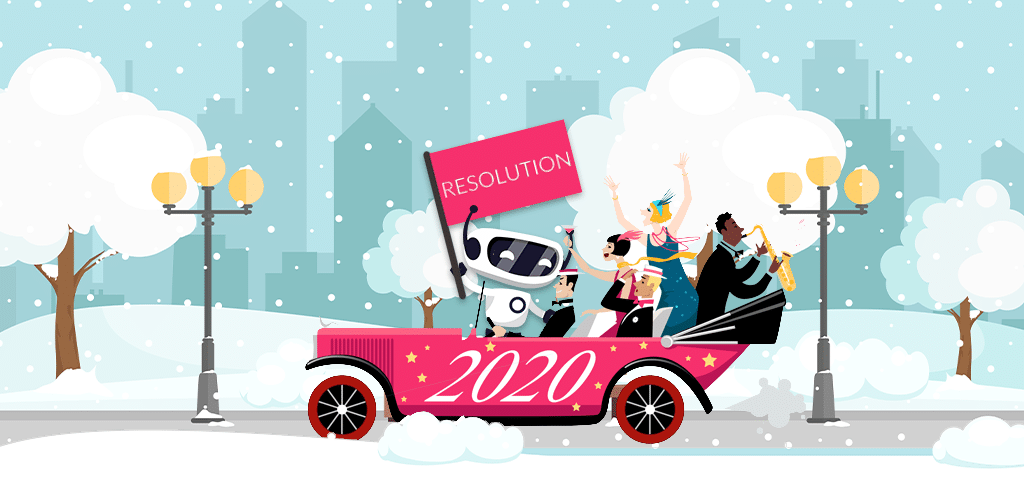
The new year is right around the corner, and along with it comes new year’s resolutions. Some of the most popular resolutions include getting fit, saving money, and learning new skills. We’re adding another one to the list that everyone should take part in: make your online privacy and security a habit in 2020 (and for every year after). In this digital age, privacy compromises come from hackers, businesses, governments, and more. Protecting your data can feel overwhelming if you don’t regularly and consistently do it. Instead, at the start of every year, set reminders in your phone or calendar to take care of one aspect of privacy at different times throughout the year. Here are some of the things you should do to make online security a habit:
- Review your social media – monthly
- Clear your cookies – monthly
- Unsubscribe from email lists – quarterly
- Change your passwords – every six months
- Delete old accounts – yearly
Review Your Social Media: Monthly
Using social media is an excellent way to stay connected with family and friends. It’s also one of the easiest ways to accidentally compromise your privacy without even knowing it. By oversharing details about your life (especially if you have weak privacy settings), you may accidentally give away sensitive information. For example, many websites that require security questions ask for the name of your pet. If you post pictures of that pet online, the answer to the question is available for all to see. So, if you use social media, review your activity at the end of every month so you can delete any sensitive information you may have shared without realizing it.
Make Online Security a Habit by Clearing Your Cookies Once a Month
Some digital cookies are helpful. They remember our log in information for online accounts, or keep items in an ecommerce shopping cart for us to return to later. However, many others are invasive. They can track your activities across websites, gather personal information about you, and then sell all of that data to third parties. Cookies also collect very quickly because almost every website uses them. In order to prevent tracking and the sale of your data, make online security a habit by clearing your cookies once a month.
Unsubscribe From Email Lists: Quarterly
Almost every website has some variety of email list. These lists allow you to sign up for newsletters, discounts on products, and more goodies from each site. In some cases, you may sign up for the email list of a website on purpose. However, in many other cases, a website forces you to sign up by requiring you to create an account or hand over your email in order to complete an online purchase. If you can’t opt out when you give your email address, you can unsubscribe in the actual emails later on. It’s generally recommended to take some time to unsubscribe from unwanted email lists every three months or so. In addition to keeping clutter out of your inbox, you reduce your risk of falling victim to phishing attacks in which a hacker sends you an email that looks like it originated from a legitimate company but is actually designed to steal your information or money.
Change Your Passwords: Every Six Months
One great way to make online security a habit is to change your online passwords every six months. Passwords are the gateways to our data and one compromised account can have a devastating effect on our privacy and online safety (especially if you use the same password for multiple accounts). In order to reduce your likelihood of having your accounts hacked or otherwise breached, change your passwords every six months. Because keeping track of them after a while can become difficult, you should also use a safe and reputable password manager like KeePass.
Delete Old Accounts – Yearly
Once a year, you should make a list of all the old online accounts you have but don’t use anymore. Then you should delete them. While an inactive account may not seem dangerous, they may contain a wealth of information that hackers can use to impact your privacy. Because most people don’t routinely monitor old accounts, they could even be compromised without your knowledge. Rather than let them continue to pose a risk, delete them before they can harm your privacy.
2020: New year, new you, new privacy.
Posted by Rhiannon
More Blog Posts
February 14, 2023
How the Investigatory Powers Act Impacts Citizen Privacy
In 2016, the United Kingdom passed the Investigatory Powers Act or IP Act, into law. This act empowered the government and related agencies to access and collect citizen data, without consent. Critics immediately slammed the new law. The media dubbed it the “Snoopers’ Charter.” Meanwhile, Edward Snowden described the act as “the most extreme surveillance […] Read moreFebruary 14, 2023
How to Easily Unblock Wikipedia with HotBot VPN
Wikipedia puts a wealth of information at your fingertips. Everything from the biography of Alexander Graham Bell to the basics of quantum computing can be instantly opened by curious browsers. But what happens when you can’t access that information? Whether a business network blocks it or a particular country censors it, don’t let that slow […] Read moreFebruary 14, 2023

