February 4, 2021
Privacy Tip of the Week: Reduce Your Ad Exposure Online
Posted by Rhiannon
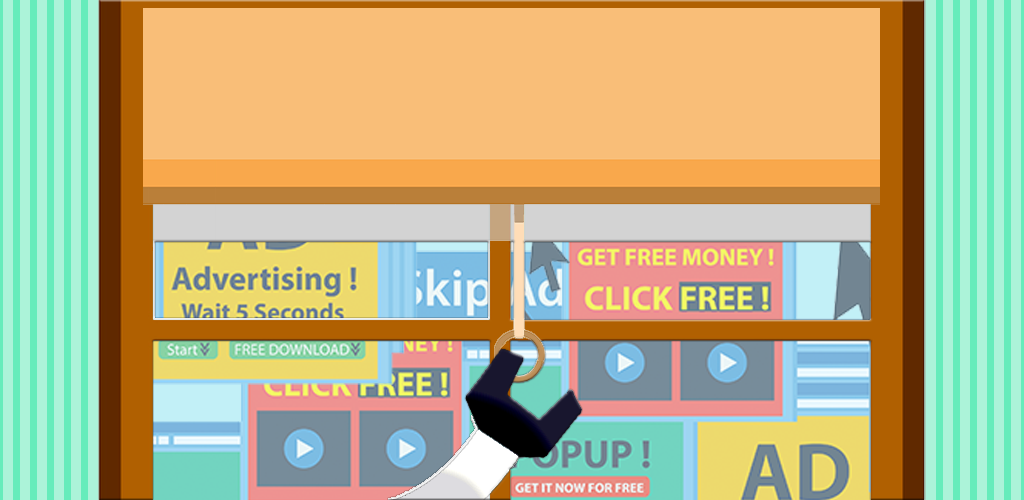
It’s estimated that the average American sees up to 10,000 advertisements a day. That’s a ton of ads. But, did you know that some of those ads can “see” you back? A significant portion of online advertising falls into the category known as “tracking ads.” By using cookies (small pieces of code saved on your browser), these ads can view your browsing activity across the web. This allows them to collect a lot of information about you, including the websites you visit, how long you spend on each, the content you access, your interests and interactions with websites, and more. If you’ve ever wondered how a simple Google search for “warm socks” resulted in you seeing ads for socks for the next two months, ad tracking is how. While it’s nearly impossible to avoid ads altogether, you can protect yourself from them by reducing your ad exposure online. Here’s how:
- Install AdBlock
- Use “Do Not Track” settings
- Opt out of Facebook’s targeted ads
- Avoid cookies
Install AdBlock
The fastest way of reducing your ad exposure online is by installing AdBlock (or any reputable ad-blocking software). This software is most commonly installed as a browser extension which scans websites for advertisements, and prevents them from loading. If they can’t load, they can’t install cookies on your browser or track you. Unfortunately, AdBlock alone isn’t enough. Although the software constantly receives updates, advertisers also constantly update their own software to get around AdBlock, meaning some ads are bound to slip through the cracks.
Use “Do Not Track” Settings
In response to complaints about ad tracking, many browsers have added a “Do Not Track” feature. When turned on, this feature alerts the websites you visit about the fact that you do not want your browsing activity tracked. While this feature is neat on paper, it’s unfortunately less helpful in practice. Browsers cannot force websites not to track you simply because you don’t want them to. Because of this, you have to rely on the trustworthiness of the websites you visit to fulfill your request, and many of them won’t. Still, it can’t hurt to turn on “Do Not Track,” even if it doesn’t help as much as one would like.
Opt Out of Facebook’s Targeted Ads
Facebook has long been a target of privacy activists around the world. The website makes no secret of the fact that they collect your data. They also specialize in showing you targeted ads. While the only surefire way of preventing Facebook from advertising to you (and collecting your data) is by deleting your account altogether, you can reduce your ad exposure by opting out of targeted ads in your account settings. While Facebook will still collect your data (there really is no stopping them), it can reduce the number of third-parties who can gather your data on the platform.
Avoid Cookies
Almost every website you visit uses cookies. Plenty of them are good (think of them as the chocolate chip cookies of the tech world). These ones remember your login info so you don’t have to sign in every time you visit a site. They also keep products in your digital shopping carts for later, and pre-load page elements to make sites load faster. Unfortunately, there are lots of bad cookies as well (the oatmeal cookies of the tech world). The bad ones collect your data, track you across the web, and bury you in targeted ads. One way of avoiding this is by turning off cookies in your browser altogether. Unfortunately, this method prevents the good cookies from working as well, so the inconvenience of such a decision may outweigh the privacy you gain.
Another way of avoiding cookies, without eliminating them altogether, is to use a VPN, or virtual private network. This privacy tool makes you anonymous online (so your activity can’t be tracked back to you), and when you end a session, any accumulated tracking cookies will be deleted from your browser.
You can also use Incognito or Private mode in your browser, but this option doesn’t give you the same level of privacy as a VPN would.
Advertisements are an annoyance at best, and deeply violating of your privacy at worst. You can reduce your ad exposure online by installing an ad blocking software, opting out of tracking where possible, and avoiding cookies by turning them off, using Incognito mode, or connecting to a VPN.
HotBot VPN is the perfect solution for anyone hoping to reduce their online ad exposure. Our app allows you to protect up to six devices at a time, and is available for your Android, iOS, and Windows devices.
Posted by Rhiannon
More Blog Posts
February 14, 2023
How the Investigatory Powers Act Impacts Citizen Privacy
In 2016, the United Kingdom passed the Investigatory Powers Act or IP Act, into law. This act empowered the government and related agencies to access and collect citizen data, without consent. Critics immediately slammed the new law. The media dubbed it the “Snoopers’ Charter.” Meanwhile, Edward Snowden described the act as “the most extreme surveillance […] Read moreFebruary 14, 2023
How to Easily Unblock Wikipedia with HotBot VPN
Wikipedia puts a wealth of information at your fingertips. Everything from the biography of Alexander Graham Bell to the basics of quantum computing can be instantly opened by curious browsers. But what happens when you can’t access that information? Whether a business network blocks it or a particular country censors it, don’t let that slow […] Read moreFebruary 14, 2023

