February 20, 2022
Privacy Tip of the Week: Remove Yourself From Email Lists
Posted by Rhiannon
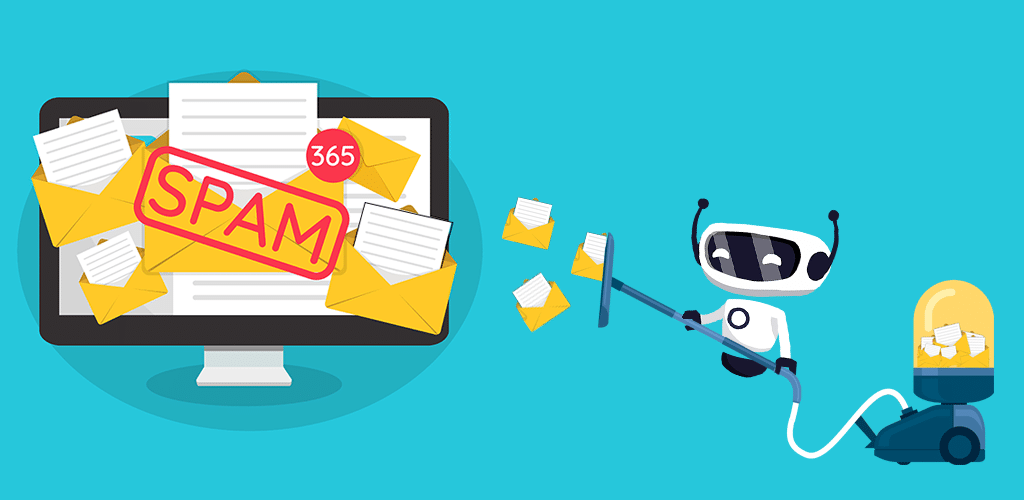
You’re probably on an email – or subscriber – list, even if you don’t know it. They’re used by businesses, blogs, forums, and more, as a method of reaching a massive audience with a single message. The people on email lists may receive coupons, news, discussion summaries, etc. While some of this may be helpful, some of it actually poses a risk to the members of the list. In order to send you emails, the list owners have to collect your personal data, including your name and contact information, which can harm your digital privacy. In other cases, they can even contain viruses or malware. At the very least, email lists simply become annoying, filling your inbox with multiple messages in a day. Fortunately, there are ways of removing or protecting yourself from email lists. So, what do you need to know?
- What is an email list?
- What dangers do they post?
- How do you improve your email privacy?
What is an Email List?
An email list is a collection of email addresses companies and organizations collect in order to send the members of the list electronic mail. The mail sent could include anything from promotional codes from retailers, recipes from food blogs, weekly roundups from forums and social sites, and almost anything else you can think of. Sometimes, the groups that own the lists use them to make money – they attempt to convince recipients to buy a product or service. In other cases, they’re used to be informative or educational.
In general, there are two types of email lists:
- Announcement lists. This type of email list is typically used as a form of one-way communication. Companies send them as a way of informing the recipients about a new service, sale, article, or more. They have full control over what is sent out and don’t expect a response.
- Discussion lists. In this case, any subscriber on the list can post to it. Often, a moderator reviews the posts before they’re emailed to all members but, in some cases, only new members have their posts moderated. These lists facilitate back and forth discussion on a variety of topics.
There are also a few ways your name may be added to lists.
- By seeking them out. Some people actively look for and join subscriber lists for a variety of reasons.
- Through automatic subscriptions. Some websites require your email address to provide you with their services. This is most often the case with ecommerce retailers, who use it to send you information about a purchase. In some instances, they will automatically set your email to be added to their list and you must opt-out to prevent that. Unfortunately, they don’t always make it easy or obvious to opt out.
What Dangers Do They Pose?
Some people don’t mind the emails that come from lists. They can be helpful; after all, who doesn’t like a good sale? But unfortunately, there are risks that come with adding your name to them. They include:
- Data theft. In order to send you messages and remember your preferences for them (language, frequency, etc.), companies must collect your personal information. Most often, it includes things like your name, contact information, address, and birthday. If this data is protected carefully, there may not be a problem. But data breaches, where hackers steal collected information, happen. The more lists you’re a part of, the greater the chance that your information is stolen in a breach.
- Data sharing. Unfortunately, it’s not always hackers who leak user information from email lists. In some cases, the companies who collate the lists sell the information in them to third parties, like advertisers. If this happens, your data may end up under the control of someone you didn’t give permission to control it. This practice is slowly becoming unlawful as new digital privacy legislation is enacted around the world, but consumer protection is still slow to modernize.
- Viruses. Not all email lists are legit. Some are run by cybercriminals who want to send and spread viruses and malware. Unfortunately, they’re adept at making the lists look real and fool many people in this way.
How Do You Improve Your Email Privacy?
Whether you’re simply sick of constant emails or you want to improve your email privacy and security, removing yourself from these lists is a good start. To remove yourself from email lists and prevent yourself from being added to more, you can:
- Use the unsubscribe button
- Check out as a guest
- Create a second account
- Pay for a removal service
- Refuse to click suspicious links
- Block the sender
Use the Unsubscribe Button
One of the first and most efficient steps to take to remove yourself from mailing lists is to simply unsubscribe from them. When you get a message from an organization, there should be an unsubscribe button somewhere in that message, often in the footer. Be cautious; if you don’t trust the source of the email, don’t click any buttons in it. They may be hidden viruses that can hurt your computer or privacy. Move on to another tactic to remove yourself from email lists instead.
Check Out as a Guest
Once you’ve unsubscribed from old email lists, you’ll want to prevent your name from going onto new ones. One of the most common ways for a business to get your name and email is by asking for it when you sign up to use their service, or when you check out on ecommerce stores. Where possible, log in or check out as a guest to avoid them storing your information. Also keep an eye out for checked boxes that allow you to opt in or out of email subscriptions. This allows you to set your own preferences.
Create a Second Email Address
As much as you can try not to give away your email address, some services make it mandatory. If you can’t avoid using that service, create a second email address instead. You can attach a different name to that address and use it to keep your privacy safe while having the online freedom to use any service you may need.
Pay For a Removal Service to Remove Yourself From Email Lists
Earlier we mentioned that you shouldn’t click buttons in emails you don’t trust the source of. So if you can’t use the unsubscribe button, how do you remove yourself from their email lists? One method is to pay for a removal service. These services will do a search of email lists that include your name, and they can go through the process of removing it for you. Do proper research to find a reputable service that works best for you.
Refuse to Click Suspicious Links
Just as you shouldn’t click suspicious buttons or links in an email, the same goes for anywhere else online. By clicking anything out of the ordinary, you run more than just the risk of attracting a virus to your computer. You may accidentally reveal information attached to your online profile that leads to spam emails filling your inbox and a breach of privacy. The best way to avoid this is simply to not click anything you don’t trust 100%.
Block the Sender
If you can’t find or don’t trust an unsubscribe button, and you don’t want to pay for a removal service, one last way to stop mailing lists from sending you messages is to block the sender. While this method keeps your inbox clean, it doesn’t remove your name and email address from the organization sending you emails.
Email lists don’t have to be annoying, nor do they have to invade your privacy. You can remove yourself from email lists with ease. There are always ways to stay better protected online, such as by using a VPN service.
Posted by Rhiannon
More Blog Posts
February 14, 2023
How the Investigatory Powers Act Impacts Citizen Privacy
In 2016, the United Kingdom passed the Investigatory Powers Act or IP Act, into law. This act empowered the government and related agencies to access and collect citizen data, without consent. Critics immediately slammed the new law. The media dubbed it the “Snoopers’ Charter.” Meanwhile, Edward Snowden described the act as “the most extreme surveillance […] Read moreFebruary 14, 2023
How to Easily Unblock Wikipedia with HotBot VPN
Wikipedia puts a wealth of information at your fingertips. Everything from the biography of Alexander Graham Bell to the basics of quantum computing can be instantly opened by curious browsers. But what happens when you can’t access that information? Whether a business network blocks it or a particular country censors it, don’t let that slow […] Read moreFebruary 14, 2023

