October 3, 2019
The Browser Extensions Everyone Should Use to Protect Their Privacy
Posted by Rhiannon
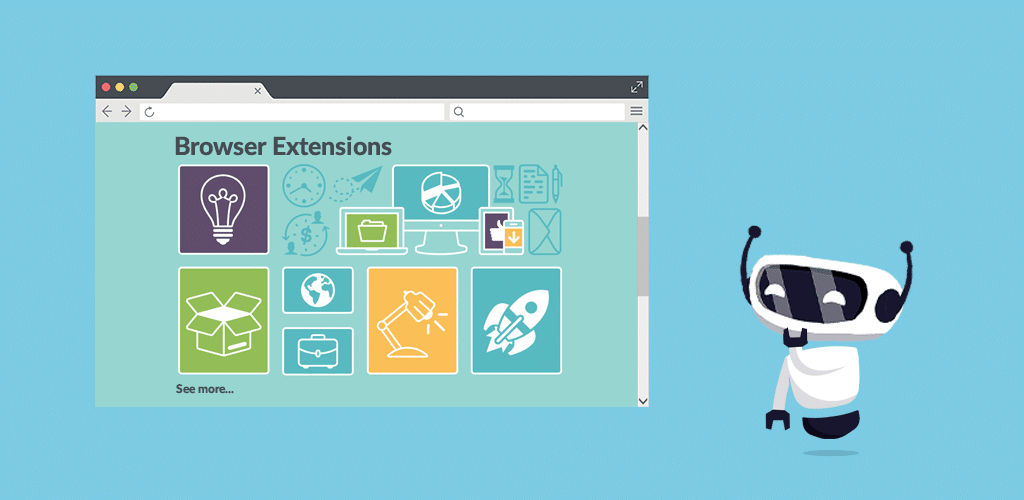
- Ad blockers
- VPNs
- HTTPS extenders
- Tracking blockers
- Cookie deletion services
- URL extenders
- Password managers
Ad Blockers
One of the easiest ways for websites to earn money is to advertise to their visitors. That leads to annoying pop ups and widgets, sometimes with blaring music and flashing text that can be incredibly annoying. What’s worse is that many of these ads send your data back to the advertisers so they can study your behaviour and track you as you move through the web. You can prevent this with ad blockers that prevent the advertisements from even loading in the first place.
VPNs
When you connect to the internet, that connection is established through an internet service provider or ISP. Your ISP can see and log all of your activities online and that data can then be send to advertisers, governments, and other third parties. VPN browser extensions instead connect you to the web through encrypted tunnels and servers so your ISP can’t track you, thus protecting your privacy and ensuring that your data can’t be given away.
HTTPS Extenders
Most websites you visit have a layer of security known as HTTPS. It’s a secure method of encryption that keeps your interactions with the owner of the site hidden from prying eyes like hackers. However, every once in a while, you may run into a website that doesn’t use HTTPS which means your connection may not be safe. Some browser extensions are now being offered so you can extend this level of security to all websites on your end of the connection, meaning you can have confidence that all of your internet travels are safe.
Tracking Blockers
Many websites use “cookies” which are little bits of code that allow a website to take certain actions with your device. In some cases, cookies allow a site to identify you and remember your preferences. However, some cookies can actually track you even when you visit another site. That’s the reason Facebook shows you ads for products you were searching on Amazon. Tracking cookies are incredibly privacy-invasive and tell companies a lot about you. Thankfully, many browser extensions are now available to stop tracking cookies, well, in their tracks.
Cookie Deletion Services
If you can’t find an extension you like to block tracking cookies, you can also take a look at services that delete cookies. At the end of your session, once you close your browser, the extension will delete all cookies from that session, preventing organizations from tracking you in future.
URL Extenders
You may have heard about email spoofing in your travels online. It occurs when a hacker sends you an email that appears to be from a legitimate organization such as an online retailer or banking institution. They trick you into clicking a link or filling out a form with personal information, which allows them infect your device with viruses or steal your data. Most often, the links they ask you to click have been shortened so that you don’t know where they will take you to. You can avoid this problem by using an extension that reveals the full URL so you know exactly what you’re clicking.
Password Management Browser Extensions
Many browsers allow users to store passwords to online accounts so that they don’t have to log in every time they visit a site. While this is convenient, most browser-standard password managers aren’t as safe as they should be. Instead, use a more strongly encrypted browser extension that offers the same service.
For every online threat to your privacy and safety, there is a solution. Many browser extensions can offer those solutions.
]]>Posted by Rhiannon
More Blog Posts
February 14, 2023
How the Investigatory Powers Act Impacts Citizen Privacy
In 2016, the United Kingdom passed the Investigatory Powers Act or IP Act, into law. This act empowered the government and related agencies to access and collect citizen data, without consent. Critics immediately slammed the new law. The media dubbed it the “Snoopers’ Charter.” Meanwhile, Edward Snowden described the act as “the most extreme surveillance […] Read moreFebruary 14, 2023
How to Easily Unblock Wikipedia with HotBot VPN
Wikipedia puts a wealth of information at your fingertips. Everything from the biography of Alexander Graham Bell to the basics of quantum computing can be instantly opened by curious browsers. But what happens when you can’t access that information? Whether a business network blocks it or a particular country censors it, don’t let that slow […] Read moreFebruary 14, 2023

