August 24, 2021
Tips to Help You Find Results Faster in Search Engines
Posted by Rhiannon
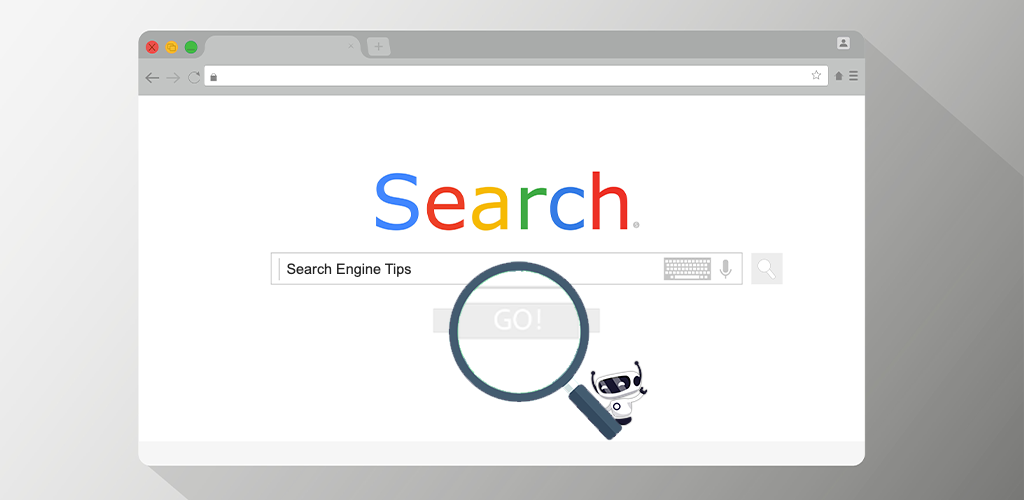
Search engines are our map to the internet. Without them, we’d be lost on the web, unable to find any website easily. They have been around since the dawn of the internet and in their almost 30 years of existence, they have also become more innovative and intelligent, able to answer questions, suggest websites, and more. Many search engines even have handy tricks built in to make your searches faster and more relevant, but not everyone knows about them. Here’s what you should know about search engines and ways to use them more efficiently:
- What are search engines?
- How do they work?
- How are they different from browsers?
- Tips for using search engines
- Can you maintain privacy with a search engine?
What are Search Engines?
A search engine is a piece of software that allows users to search the web for information or websites based on keywords.
To easily understand what search engines are and how they work, let’s get into a brief history of the web. When the internet was first launched, most websites and pages were assigned an identification number. This worked when the web was a small, contained entity with only a few specific groups – like universities – making use of it. But as it became apparent that the internet was a breakthrough invention that had a multitude of uses for people around the world, the numbering system quickly became impractical. Users had to know the exact number of the website they wanted to visit to find it. Two solutions came from this issue.
The first was URLs. Instead of numbers, websites began being identified by names, which were much easier to remember. For example, hotbot.com is the URL of our main website. You can read our blog about the history URLs and how they function today here.
The second solution was search engines. They were created as a way to more easily navigate the rapidly-expanding network of web pages that has since exploded to contain nearly two billion unique websites. Instead of needing to know the exact name of the website you want to visit, search engines instead allow you to type in a keyword or phrase. They index and examine every website on the web and, based on the keywords you provided, will give you results they believe are relevant to your topic. Some of the most famous search engines include Google, Yahoo, and Bing, but there are plenty of others out there.
How Do Search Engines Work?
Despite the fact that search engines are ubiquitous in our daily lives, many people don’t really know how they work. The software behind them is incredibly complex in order to make them function appropriately. However, despite the complexity of their code, the actual concept of how search engines work is fairly simple.
First, a search engine makes use of something they refer to as “web crawlers.” Web crawlers, or search engine bots, are just pieces of software assigned to complete a specific task. In this case, their job is to search the web for any and all URLs online. These bots analyze every website they find, looking for things like keywords that explain the topic of the page, the type of content on the page (text, images, etc.), and the date the page was created and updated. They may even collect information about how other users interact with the website – where they are located, how long they stay on the page, which links they click (if any), and more.
Once the web crawlers find a website and scan it for as much information as they can, this information is saved in an “index.” The index is an online catalogue of every website; it contains all the information found about the website by the web crawlers. Search engines allow users to search this index by presenting them with a simple search bar.
When someone types a keyword or phrase into the search bar, an algorithm created by the search engines compares the keyword given by the user to the keywords found on every website in the index. In addition, the algorithm might also use other metrics in order to find the most relevant result for the user, including:
- The language of the search. If a user typed their keyword in English, this prevents them from getting results in French, for example.
- Their location. Websites in a user’s own country might receive prioritization over results coming from foreign nations.
- Their search history. A user’s prior search results and preferences may be taken into account when an algorithm is finding the most relevant results for their search.
Once these factors are taken into account, the algorithm decides which websites from the algorithm are the most relevant to the user and will rank them from most to least relevant. The effectiveness of these results depends on the search engine a user is employing, because each engine uses different algorithms.
How Are Search Engines Different From Browsers?
Some internet users mistakenly believe that a search engine is the same thing as a web browser. Two main reasons perpetuate this misconception.
- The words “search” and “browse” are typically used as synonyms in other contexts. In addition, the words “searching” and “browsing” are often used interchangeably when it comes to using the web. However, the specific terms “search engine” and “web browser” do not generally mean the same thing.
- In its earliest days, there was a clear distinction between a web browser and a search engine. They were two different entities that were accessed in two different ways. However, many web browsers now offer search engines built in so that users can access both things at the same time.
Despite this misconception, search engines and browsers do remain distinct types of software.
A web browser gives you access to the internet. Without it, you can’t access the web.
A search engine, meanwhile, allows you to search the web. You must access the web through a browser first, however, in order to access a search engine.
Tips for Using Search Engines
Search engines remain one of the most important tools online. Over the years, they have also advanced in truly staggering ways, thanks to predictive algorithms that seem to know you better than you know yourself (more on this later). However, search engines are sometimes slowed down by those using them. Users don’t operate with the same level of efficiency as machines, which can muddle the process of providing you with refined search results. If you want to enhance your search engine experience, try these tips:
- Define your search
- Use quotation marks
- Substitute unknown words with asterisks
- Exclude items with the minus sign
- Search for terms within a site
- Find related websites
- Use multiple search terms with ‘OR’
- Start simple
- Write as if you were the website
Define Your Search
Before beginning your search, tell the engine exactly what you’re looking for. Most search engines have tabs that let you choose between ‘all results,’ or ‘images,’ ‘news,’ and more.
Use Quotation Marks in Search Engines
When looking for something specific, try using quotation marks around your search term. This will tell most search algorithms to look for the full phrase, rather than just bits and pieces of it.
Substitute Unknown Words with Asterisks
Hear a song you really liked but can’t remember all of the lyrics to search for it? Don’t worry! In most cases, you can substitute an asterisk (*) with the words you don’t know, and the search engine will do its best to fill in those words for you.
Exclude Items with the Minus Sign
Sometimes, a single term has two different definitions and writing it into a search engine will give you results for both. If you want to filter results for the correct meaning, write -Search Term. For example, if you were to look up the term ram but didn’t want search results for the truck brand Ram, you could search ram -truck and some search engines will filter out responses related to trucks.
Search for Terms Within a Site
Occasionally, you may read content on a specific website that you need to find later but can’t. Many search engines are able to search within a website using the phrase site: (for example, if you read an article about a cat named Moxie on your local animal shelter’s website, you can search ‘Moxie site:localanimalshelter.com’).
Find Related Websites
If you love a particular website, whether it’s for clothes, news, online games or anything else and want to find other sites similar to it, many search engines have your back. Just use the phrase ‘related:thiswebsiteilove.com.’
Use Multiple Search Terms with ‘OR’
In some circumstances, a particular search might return more results if phrased in more than one way. Instead of doing multiple searches, some search engines allow you to do all of your related queries at once by separating them with the word OR. For example: ‘Best ways to make a roast chicken OR How to make a roast chicken.’
Start Simple
Search engines return results to you by taking the keywords you type into the search bar, and scanning websites for those words. The more keywords you give, the greater margin for error when a search engine returns results to you.
Write as if You Were the Website
Like we just mentioned, search engines search by using the keywords you provide. If you type in a long phrase using words you would speak out loud, you may have a harder time finding accurate results. Instead, you need to search using phrases websites are most likely to use. So, instead of typing how do I get over my cold, try cold remedies.
Can You Remain Private Online with a Search Engine?
One of the biggest concerns with using search engines is that many of them collect your data. While this can help them improve their algorithms and search results, it also allows search engine companies to make money from your information by selling it to third parties. This is a clear violation of your privacy. Unfortunately, search engines are the fastest, most efficient way to use the internet. Do you merely have to accept that you must sacrifice your privacy in exchange for convenient web access? Fortunately, no. There are quite a few ways to remain private online while using search engines:
- Use a private search engine. It’s no secret that platforms like Google collect your data and use it for their own gain. Fortunately, big name search engines aren’t your only option online. Many less-known alternatives exist and many of them keep your search session entirely private. In its early days, HotBot was a private search engine before evolving into a VPN. Here’s what you should know about private search engines.
- Use search engines account-free. Many search engines offer a bundle of services beyond search, such as email access or cloud storage. While these services are convenient, if you create an account that ties them to your search history, you may create an easier environment for search engines to collect and use your data across platforms. Consider searching without creating an account.
- Try a VPN. VPNs are digital tools that encrypt your data and make you anonymous online. If you use a VPN in conjunction with a search engine, the search engine will be able to record what you search but cannot link it back to you. Note: This tip is only effective if you use a search engine account-free.
Conclusion
Without search engines, it would be next to impossible to use the web effectively. They allow us to find answers to our questions, search for information we couldn’t otherwise find, visit new websites based on keywords, and more. However, as effective of a tool as they have become, we can help make them more effective by changing the way we use them to search. The tips in this article will help you get the most out of any search engine, while allowing you to protect your privacy at the same time.
Happy searching!
Posted by Rhiannon
More Blog Posts
February 14, 2023
How the Investigatory Powers Act Impacts Citizen Privacy
In 2016, the United Kingdom passed the Investigatory Powers Act or IP Act, into law. This act empowered the government and related agencies to access and collect citizen data, without consent. Critics immediately slammed the new law. The media dubbed it the “Snoopers’ Charter.” Meanwhile, Edward Snowden described the act as “the most extreme surveillance […] Read moreFebruary 14, 2023
How to Easily Unblock Wikipedia with HotBot VPN
Wikipedia puts a wealth of information at your fingertips. Everything from the biography of Alexander Graham Bell to the basics of quantum computing can be instantly opened by curious browsers. But what happens when you can’t access that information? Whether a business network blocks it or a particular country censors it, don’t let that slow […] Read moreFebruary 14, 2023

