October 29, 2021
How to Make Your Smart Home Privacy-Friendly
Posted by Rhiannon
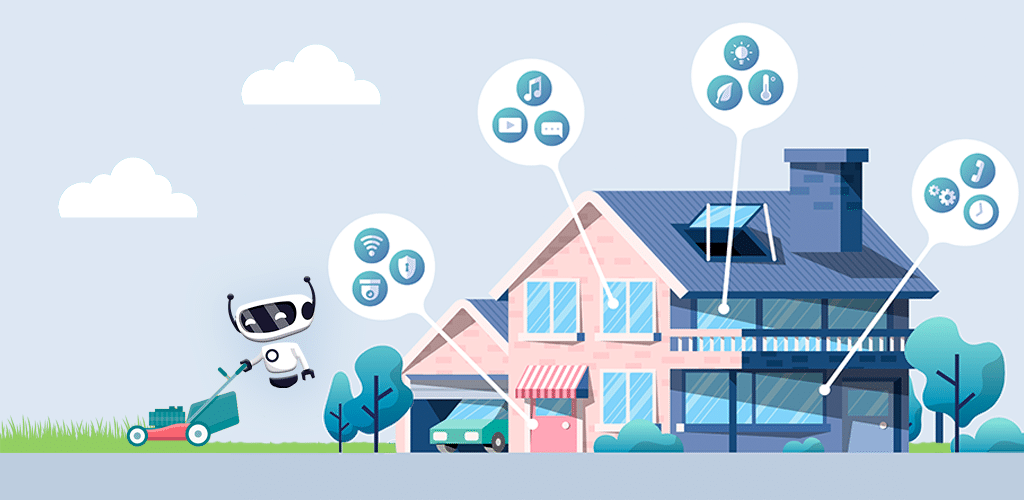
Smart home devices are great. They can control our lights and thermostats, they can read you a recipe while you make dinner, they can play music, and so much more. Whether you have a home assistant, smart TV, security camera, smart thermostat, or all of the above and more, there’s no denying that these gadgets are great at making life more convenient. But, because they connect to the internet, they also pose a risk to your privacy. Thankfully, you can make your smart home devices as privacy-friendly as possible with our tips. Here’s what you should know:
- What are smart devices?
- How do smart devices harm user privacy?
- Can you tell if your devices have been compromised?
- Smart home privacy tips
What Are Smart Devices?
A smart device is a piece of electronic hardware that can remotely connect to other devices or networks via technology like wi-fi, Bluetooth, near-field communication (NFC), and more. These devices understand and fulfill basic requests made by users and some can interact with them or other smart devices based on built-in artificial intelligence.
While many definitions of smart devices are vague, one researcher has assigned three main attributes that a smart device must possess to be considered “smart.” These attributes are:
- Autonomous computing. While smart devices are built to follow and execute user demands, a smart device must also be able to complete computed tasks independently of its user (i.e. without a direct command), depending on its programming. For example, a fitness tracker may recognize when a user has been stationary for a certain amount of time and then prompt them to exercise.
- Connectivity. Smart devices must be able to connect and share information with a data network. This is how the devices learn and improve, execute commands, and, in many cases, function at all. If your smart lightbulb can’t connect to your home wi-fi network, it’s just a regular lightbulb.
- Context-awareness. A smart device should be able to collect environmental information and adapt its behaviour accordingly. The camera on a smartphone may be able to detect that you’re taking a photo in low light and suggest that you turn on the flash, or turn the flash on itself.
How Do Smart Devices Harm User Privacy?
Although smart devices make many aspects of life easier – honestly, who wants to get up to turn the lamp on? – they can be somewhat invasive to your privacy, even in ways you may not expect. Although most smart devices ostensibly collect user data to improve how they function and increase their artificial intelligence features, many of the companies behind such devices use the information they collect to build detailed profiles of their users.
In some cases, they even allow others to listen directly to your private conversations. In addition, because smart devices connect to outside networks, they open the door to hackers who can invade them through these networks.
These are some of the tangible ways in which smart devices can hurt your privacy:
Cameras See All, Mics Hear All
Smart devices enabled with cameras and microphones include smart speakers or home assistants (Siri, Alexa, Google Assistant, etc.), doorbells, security cameras, smartphones and tablets, and more.
We place a lot of our trust in these devices. They run our homes. In fact, in many cases, they protect our homes. Unfortunately, because these devices are almost always aware of the goings on inside our homes, they may also endanger us.
For example, devices with microphones are almost always listening. Although most of them only awaken and respond to/record requests when a “wake word” is used (think “Hey, Google”), it’s not uncommon for them to accidentally awaken when mishearing a similar word or phrase. In addition, when our smart speakers listen to us, they often record what they hear. These recordings are then usually stored on the servers of the company behind the device, allegedly for review and product improvement. We must trust these companies not to misuse the recordings, and to protect them from hackers.
Likewise, camera devices often record continuously. While device manufacturers typically avoid “looking in” on these recordings, if a hacker gains control over the device, this becomes yet another type of dangerous privacy breach. They can look directly into your home, and use the information to determine when your house is empty, to blackmail you with embarrassing recordings, and more.
Fitness Trackers Can Give Away Health Data
According to a 2019 study, approximately one in five American adults say they wear a fitness tracker. These devices are great! They track how much exercise you get in a day and can remind you to get moving. They can even help you track information related to diet, heart rate, sleep patterns, and more, all of which can give you more power over your personal health.
Unfortunately, it has been speculated that the data collected by these trackers could potentially be used by organizations like health insurance providers. If the companies behind fitness trackers are untrustworthy, a high enough sum of money from insurance companies could potentially persuade them to hand that data over. Once they have it, the company may be able to deny you coverage based on what it learns about your health from your private information.
While this concept is still largely theoretical, many of the laws currently in place to protect consumer data and privacy are weak and not changing quickly enough to prevent something like this from potentially occurring in future.
Here’s another related tip: companies that specialize in analyzing DNA to give you an idea of your genetic heritage and gene makeup may also put your health data at risk (and can even surrender your DNA to law enforcement agencies). Although the services offered by companies like Ancestry and 23 and Me seem fun, the danger might not be worth the reward.
Location Data Puts You at Risk
The devices we carry on us at all times often come with location services. For example, our smartphones use them to provide us with maps and GPS for navigation. Fitness trackers, meanwhile, use location information to determine how much exercise you get on walks or bike rides.
Unfortunately, location services also track everywhere you go, and learn about you as you travel. For example, some companies can learn your precise morning commute and determine where you work based on your location data. They can also learn where you like to shop based on the businesses you frequent. If this data happens to fall into the wrong hands, a criminal may even be able to use it to tell when you’re away from home, or even to follow you around.
Can You Tell if Your Devices Have Been Compromised?
Smart devices give the companies that create them an unprecedented amount of information about your personal life, which they can use for themselves, or even sell to third parties. However, many people understand this is a risk and decide it’s worth it in exchange for the convenience offered by most smart devices.
However, device manufacturers are not the only threat to your privacy. Many smart devices only utilize the most basic of security features to keep hackers and other cybercriminals out. You may already know that Google is collecting your data from your Pixel phone. But, can you tell if a hacker has compromised your device? While this is no surefire way to know, there are some signs to look out for:
- Your devices are acting unusually slow. If your devices seem to suddenly slow down for no reason, and this issue persists, it’s possible they have been infected by malware that allows a hacker to spy on you.
- Your connected accounts are showing signs of unusual activity. This activity may include emails you didn’t send, purchases you didn’t make, phone calls you didn’t initiate, and more.
- Your home seems like it’s possessed. Many of the in-home smart devices we use are controlled by apps on our phones. These apps are the weak point of device security. If you don’t protect them with a strong password (or any password), they can easily be hacked. If your home’s cameras start moving on their own, your lights begin turning on and off without you telling them to, the temperature on your thermostat is changing, and your smart locks are unlocking of their own volition, you may have been hacked.
Smart Home Privacy Tips
If you want a home that is both privacy friendly and smart, there are a few tips you can follow to get the most from your devices and your privacy. These tips include things like:
- Password protecting your devices
- Giving your router a name
- Setting up a guest network
- Avoiding default usernames or passwords
- Disabling unnecessary features
- Updating your software
- Enabling two-factor authentication
- Reading app policies
- Disabling your cameras and microphones
- Keeping usernames unidentifiable
Password Protecting Your Devices
The first line of defence for almost all of our smart devices is a password. Our phones and tablets are directly protected with passwords. Typically, they must be entered every time we want to access these devices. Meanwhile, devices like speakers, cameras, and lights, are accessed through apps which can also be password protected. However, many people don’t apply a password to these devices at all. This gives a criminal easy access to them. In terms of screen-accessible devices (phones, tablets, computers), all a person has to do is steal it when the device owner isn’t looking. As for app-accessible devices, a criminal can access them halfway around the world with the right credentials.
Here are even more reasons to password protect your smart devices.
Giving Your Router a Name
When you first set up a router, it will come with a default name given to it by the manufacturer. While it may seem harmless to leave this name set, don’t. In some cases, the default name identifies the make and model of your router. This makes it easier for hackers to take over your devices. Instead, rename your router with something unusual that doesn’t identify who you are or where you live.
Setting Up a Guest Network
The fewer people who have access to the network that controls your smart devices, the better. In some cases, someone with the right knowledge can see the activity of every person on a wi-fi network. This includes the credentials used to access smart device apps. Instead of giving your main wifi password to friends, family, tradespeople, and other guests to your home, set up a guest network for them to use. They still get their wifi, and you still maintain your safety and privacy. In addition, always password protect your wi-fi network.
Avoiding Default Usernames or Passwords
Chances are, the default username and password that come with your device are used on other devices manufactured by the same company. That means those credentials are more likely to leak and be hacked. You can minimize that risk by never using default usernames and passwords. Read our tips for creating a strong password here.
Disabling Unnecessary Features
More often than not, manufacturers load smart devices with more bells and whistles than any one person needs. The more features that are enabled, the more permissions and access your device requires. Thus the greater the risk for a privacy breach. The simple way to avoid this is to disable any features you don’t need to use. This may include camera and microphone access, access to your contacts, and location services.
Updating Your Software
When a new software update comes out for your devices, install it as soon as possible. Many new updates come with beefed up security measures to correct and protect against breaches that occur in outdated software.
Enabling Two-Factor Authentication
Two-factor authentication is a great way to keep hackers out of your devices. When logging in to a device, two-factor authentication requires both your password and a one-time code sent to you, often through a text, email, or authentication app. While a hacker might be able to crack your password, they can’t access your accounts without also having access to your authentication code too. Not all devices offer this security feature but you should enable it on all that do.
Reading App Policies
Many companies want your data. So, to get it, they add clauses to their terms of service and privacy policies that allow them to access your data. They expect most users to blindly agree in order to use their service. Instead, take the time to read and understand their policies to keep your information safe.
Disabling Your Cameras and Microphones
We’ve all heard the horror stories of smart devices recording private conversations and then sending that conversation elsewhere. While that doesn’t necessarily mean the same thing will happen to you if you have a smart device, you can still protect yourself by turning off cameras and mics. You can also put a piece of tape over your cameras to prevent them from being turned on remotely. In addition, on devices like laptops, you can prevent the mic from activating by plugging an unconnected audio jack into your device’s mic port.
Keeping Usernames Unidentifiable
Using too much information in your usernames might pose a risk to your privacy. When creating a username, don’t use your real name (in whole or in part), avoid numbers that identify your age or (especially) your SSN, and don’t put your location or contact information into your username.
Smart devices can be convenient, privacy friendly and smart. But you have to help them get there, by following privacy best practices with all devices.
Posted by Rhiannon
More Blog Posts
February 14, 2023
How the Investigatory Powers Act Impacts Citizen Privacy
In 2016, the United Kingdom passed the Investigatory Powers Act or IP Act, into law. This act empowered the government and related agencies to access and collect citizen data, without consent. Critics immediately slammed the new law. The media dubbed it the “Snoopers’ Charter.” Meanwhile, Edward Snowden described the act as “the most extreme surveillance […] Read moreFebruary 14, 2023
How to Easily Unblock Wikipedia with HotBot VPN
Wikipedia puts a wealth of information at your fingertips. Everything from the biography of Alexander Graham Bell to the basics of quantum computing can be instantly opened by curious browsers. But what happens when you can’t access that information? Whether a business network blocks it or a particular country censors it, don’t let that slow […] Read moreFebruary 14, 2023

