February 11, 2020
Privacy Tip of the Week: Increase Your Tinder Privacy
Posted by Rhiannon
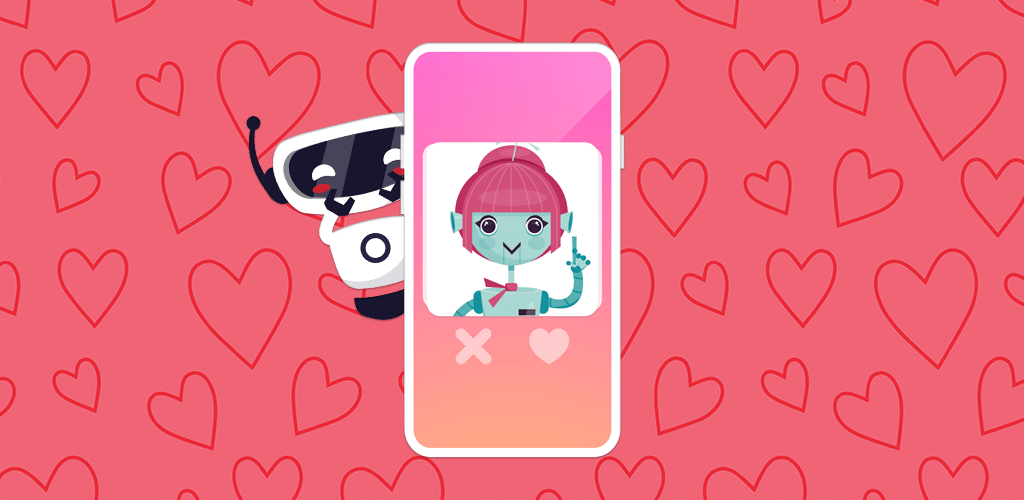
With Valentine’s Day fast approaching, many people are turning to Tinder to spark some romance for the holiday of love. Or, perhaps, it would be more apt to call it the holiday of dating strangers from the internet. Although the act of swiping through profiles of cute guys and gals in your area may seem harmless, the popular app actually opens us up to security risks. Swipe right on privacy by reading on to learn what those risks are and how to increase your Tinder privacy:
- Activity monitoring
- Open location data
- Unsafe data storage
- Facebook visibility
- How to protect yourself
Risk: Activity Monitoring
A common pitfall of using popular apps is that most people believe those apps keep their data private. Unfortunately, that isn’t always the case. Tinder exemplifies this fact. The app has two major encryption vulnerabilities that may open your accounts up to monitoring. The first is in they way the app processes user profile pictures. Instead of using standard, secure HTTPS encryption, the app uses unsecure HTTP protocols. What that means is that, although prying eyes can’t see bios or messages, they can see whose profiles a user is looking at. The second vulnerability is that Tinder doesn’t appropriately encrypt “swipe” data. As a result, hackers may see who you are connecting with. Although neither case sounds very dangerous to user privacy, the risk is higher for certain groups. Vulnerable groups include LGBTQ+ community members who could be targeted with hate crimes for their sexual preference.
Tinder Privacy Risk: Open Location Data
In order to connect you with other app users in your area, Tinder needs your location data. You think they would do their best to keep that information safe from others. However, that isn’t necessarily the case. A few years ago, Tinder used coordinate data that was easy to access for anyone with a little bit of computer know-how. Although they have since changed to a distance-measurement system to make it more difficult to access location data, it isn’t impossible.
Risk: Unsafe Data Storage
Tinder collects a lot of data about their users. In 2017, when a journalist asked the company to release her private information to her, she was sent more than 800 pages worth of it. Unfortunately, despite collecting tons of private information, Tinder’s promise to keep it safe is less than reassuring. For anyone who has ever read the Tinder Privacy Policy, you may have seen this sentence: “although we take steps to secure your information, we do not promise, and you should not expect, that your personal information will always remain secure.” The app itself may even use your data for advertising purposes.
Risk: Facebook Visibility
Many people choose to sign up for Tinder with their Facebook profile. While this is one of the most convenient ways to do so, linking the two accounts may create a privacy risk. In one way, signing up for the dating app might alert your Facebook friends that you’ve started using it. And, in another, users may be able to contact you via Facebook rather than solely through the Tinder app. Instead of connecting through Facebook, consider using your cell phone number instead, or create a “dummy” Facebook account which limits personal information about you.
How to Protect Your Tinder Privacy
Despite the privacy risks associated with using Tinder, deleting the app isn’t feasible for most. It’s one of the easiest ways to meet new people. So, rather than trying to find a date in a club, how can you make the app safer to use? There are a few options:
- Monitor What You Share Online: In some cases, the information you share online can help people find you offline. While Tinder requires some information about you, give them the bare minimum. This info may include only your first name, and the city in which you live. Don’t tell them where you work or go to school. And, to avoid someone using reverse image searches to find your other online accounts, use photos that you haven’t posted anywhere else on the web.
- Adjust Your Facebook Privacy Settings: If you connect to Tinder through your real Facebook account (instead of a dummy one), tighten up your security settings. This will keep your Tinder matches on Tinder and help prevent them from finding your other social accounts. Adjust who can see and share your posts, who can send you friend requests, and more. In addition, choose whether or not search engines can link to your profile. Hint: say no.
- Use a VPN: Because Tinder doesn’t use HTTPS encryption for all app activities, add your own encryption with a VPN. A virtual private network will create a secure tunnel between your device and Tinder’s servers. This prevents anyone outside of this tunnel from viewing your activity.
Posted by Rhiannon
More Blog Posts
February 14, 2023
How the Investigatory Powers Act Impacts Citizen Privacy
In 2016, the United Kingdom passed the Investigatory Powers Act or IP Act, into law. This act empowered the government and related agencies to access and collect citizen data, without consent. Critics immediately slammed the new law. The media dubbed it the “Snoopers’ Charter.” Meanwhile, Edward Snowden described the act as “the most extreme surveillance […] Read moreFebruary 14, 2023
How to Easily Unblock Wikipedia with HotBot VPN
Wikipedia puts a wealth of information at your fingertips. Everything from the biography of Alexander Graham Bell to the basics of quantum computing can be instantly opened by curious browsers. But what happens when you can’t access that information? Whether a business network blocks it or a particular country censors it, don’t let that slow […] Read moreFebruary 14, 2023

